Zyxel Aurora CAM3115 | IP Camera | Full HD, cloud based, wireless
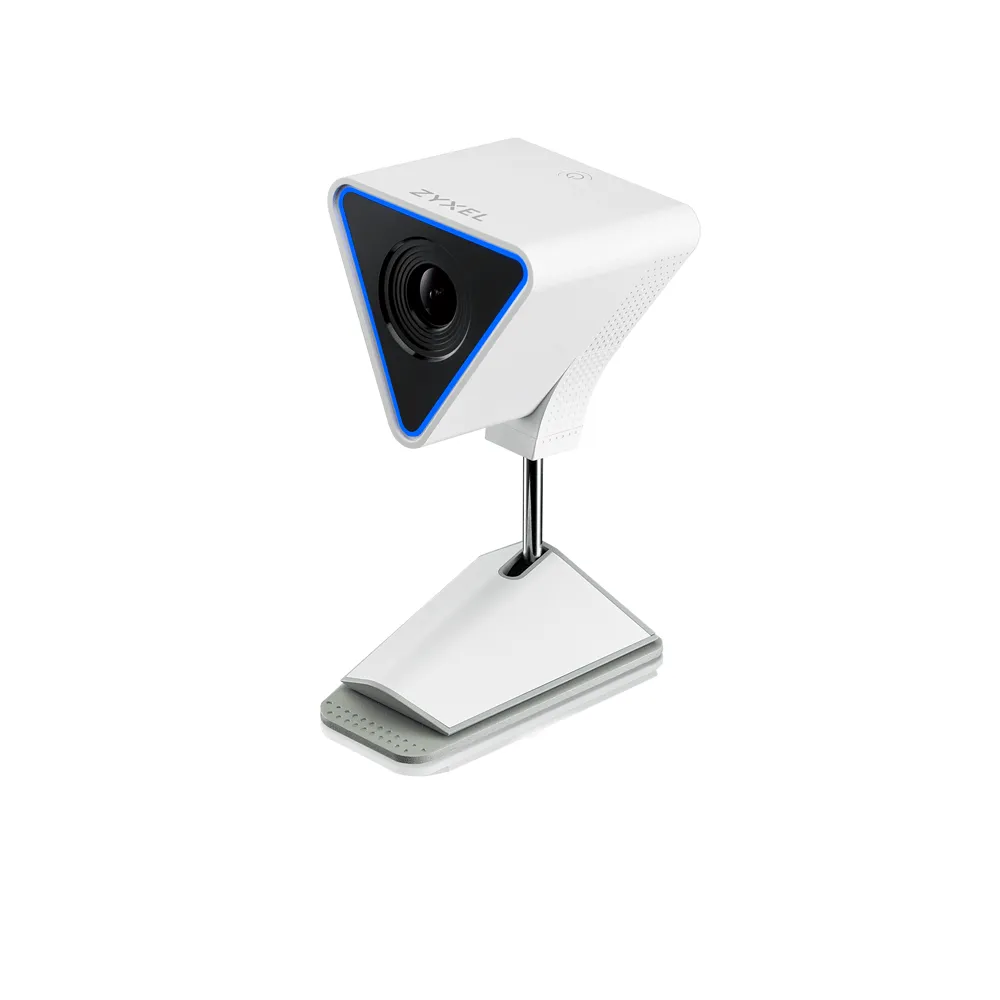
The image sensor in the Aurora camera has been manufactured by Sony, it has F2.0 lens iris, so it can record colors in low light.

The CAM3115 Aurora camera can record Full HD quality images, and its ultra-wide lens angle of view 145° will be able to capture the entire room.

The IP camera Aurora can be mounted in various ways: vertically on a base that is magnetically attached to metal structures or in a flat position, without a bracket. Zyxel CAM3115 Aurora consists of several subassemblies that will help in its convenient installation.

By looking at the camera, you can quickly identify what action it is doing. Aurora has LED LEDs that will indicate the current mode of operation - without looking at the configuration.

The Aurora camera has a built-in microphone and loudspeaker, which enables voice communication via smartphone. Free two-way communication is possible thanks to their high quality.

The Zyxel Aurora application allows you to both view live camera images with your smartphone and communicate through it. Thanks to it, it is possible to capture the image during the day and night and to adjust the area of motion detection (in order to skip objects that can move by themselves, e.g. in the wind) and send notifications if it is recorded in the application and by e-mail. Through the Aurora application it will be possible to name your cameras, adjust settings and update their software to the latest version.

After downloading the Zyxel Aurora application and connecting the camera to the power supply, you will be able to use many options available on your smartphone, e.g. live camera viewing, sharing it with friends, playing back recordings, LED control, setting the recording schedule and choosing from the detected cameras Aurora.
| Features / filters | |
| Resolution | Full HD 1080p |
| Type of camera | IP |
| AC adapter included | Yes |
| Audio formats supported | AAC |
| Built-in HDD | No |
| Cables included | AC |
| Certification | EMC: CE, FCC, BSMI |
| Connectivity technology | Wireless |
| Depth (with stand) | 83 |
| Ethernet LAN | No |
| Field of view (FOV) angle | 145 |
| Form factor | Cube |
| Full HD | Yes |
| Height (with stand) | 129 |
| Infrared (IR) cut-off filter | Yes |
| Motion sensor | Yes |
| Mounting type | Ceiling/wall |
| Night vision | Yes |
| Number of cameras | 1 |
| Operating relative humidity (H-H) | 10 - 90 |
| Operating temperature (T-T) | 0 - 40 |
| Optical sensor size | 25.4 / 2.8 |
| Package depth | 224 |
| Package height | 152 |
| Package width | 98 |
| Placement supported | Indoor |
| Power consumption (max) | 4 |
| Product colour | Black, White |
| Quick start guide | Yes |
| Remote viewing | Yes |
| Sensor type | CMOS |
| Storage relative humidity (H-H) | 10 - 95 |
| Storage temperature (T-T) | -30 - 70 |
| Supported video modes | 720p,1080p |
| Total megapixels | 2.1 |
| Type | IP security camera |
| USB port | Yes |
| Video formats supported | H.264 |
| Weight | 213 |
| Wi-Fi | Yes |
| Wi-Fi standards | Wi-Fi 4 (802.11n) |
| Width (with stand) | 68 |
| System specification | |
| Network | Wi-Fi 802.11n Bluetooth 4.1 |
| Data warehousing | Free 16 GB space and additional support for personal cloud space No monthly fees |
| Accessories | Wall-mounting kit 3-meter power cord Detachable AC power supply (5V 2A DC at output) Audible alarm module (optional) PoE module (optional) |
| Application | Easy and intuitive operation Full functionality without monthly fees Motion detection zone with notification function Recording schedule Button for arming and disarming the configuration Support for Android and IOS Language support: English/ French/ German/ Italian/ Spanish/ Turkish/ Thai/Traditional Chinese/ Simplified Chinese |
| Hardware specification | |
| Image sensor | Sony 1/2.8", 2.1-Megapixel Backlit CMOS Sensor Diagonal 6.46 mm Square Pixel Array Color |
| Lens | 6 glass elements with IR filter Focal length 2.8 mm/F 2.0 145° field of vision |
| Recording mode | When motion is detected (25 motion zones) Based on the schedule Continuous recording 24/7 |
| Format | Video: 720p/1080p H.264 Sound: AAC |
| Sound | Microphone: 1 x omnidirectional Speaker: 1 x 0.48W |
| Signal | RGB indicator |
| Power supply | USB type C connector Maximum power supply: 5 V/2 A Maximum power consumption: 4W |
| Physical characteristics | |
| Dimensions of the device | 129 x 68 x 83 mm (5.08 x 2.68 x 3.27") incl. base |
| Packaging dimensions | 152 x 98 x 224 mm (5.98 x 3.86 x 8.82") including stand |
| Weight | 213 g without additional modules With packaging: -EU: 880 g (1.94 lb) -US/TW: 860 g (1.90 lb) |
| Package contents | Full HD camera Power supply Power cable 3 meters Mounting kit Start-up instructions |
| Environmental specification | |
| Working conditions | Temperature: 0°C to 40°C (32°F to 104°F) Humidity: 10% to 90% (non-condensing) |
| Storage conditions | Temperature: -30°C to 70°C (-22°F to 158°F) Humidity: 10% to 95% (non-condensing) |
| Certificates | Security: CE-LVD, BSMI EMC: CE, FCC, BSMI |
| Operating instructions | Download |
Thanks to the built-in microphone and loudspeaker in the Aurora camera, it is possible to communicate remotely with people at home - via the Zyxel Aurora application.
Starting the Aurora camera is easy and fast, 3 steps are enough:


The webcam with WiFi connects wirelessly to the equipment that provides the Internet.
A webcam with recording allows you to record events and save them on a medium such as a mobile device.
The webcam with motion sensor can be configured via the Zyxel Aurora mobile application to detect movement within a given area of the field of view.