-
-
- Kitchen accessories
- Breathalyzers
- Blenders, mixers and planetary robots
- Electric kettles
- Coffee machines and coffee
- Waffle makers
- Frytownice (Air Fryer)
- Ice makers
- Microwaves
- Ovens and stoves
- Pressure cookers
- Soda makers
- Toasters, sandwich makers, electric grills
- Thermoses and thermal mugs
- Kitchen scales
- Irons and steamers
- Heaters
- Air treatment
- Fans and air conditioners
- Vacuum cleaners
-
- Locators
- Warranties and digital licenses
- Consoles and accessories
- Gsm accessories
- Cctv monitoring
- Tablets and e-book readers
- Photography
-
Network equipment
- Voip
- LTE, 5G
- Cables and patch cords
- Rack cabinet accessories
- Olt and ont
- Network accessories
- Wi-Fi / LTE antennas
- Enclosures, splices, boxes
- Rack cabinets
- Fiber optic welders and tools
- Access points
- Switches
- Uchwyty i akcesoria montażowe
- Sfp modules
- Power supply
- Wi-Fi signal boosters
- Routers
- Radio lines
- Powerline
- Cable pulling pilots
- Media converters
- Computers and gaming
- Drones and accessories
- Power supply
- Smart glasses
- Liczarki do pieniędzy
-
- Nasal aspirators
- Inhalers
- Lamps, star projectors
- Pregnancy pillows
- Bottle warmers
- Bottle sterilizers
- Children's thermometers
- Potty chairs and seats
- Lactation massagers
- Children's room
- Toys, games and education
- Bottles, bidons and accessories
- Breast pumps and accessories
- Bathtubs and bathing accessories
- Strollers for children
- Clothing
Aruba InstantOn PoE Switch 1930 (JL681A)
Aruba Instant On Switch 1930 (JL681A) is gigabit, 8-port, manageable (smart-managed) PoE switch with 124W of power, additionally equipped with two SFP 1Gb ports. This is one of many products from the entire series of Aruba InstantOn 1930 PoE switches, and we must admit that its portfolio is very large.
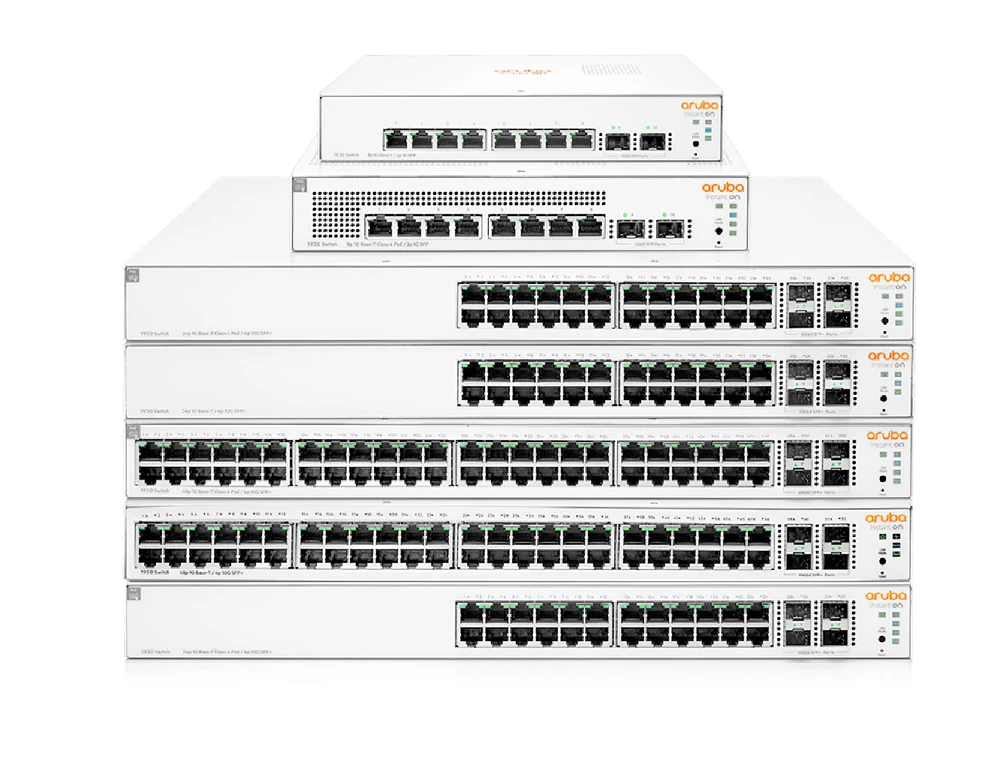
Aruba Instant On PoE Switch JL681A
The JL681A model is equipped with an ARM Cortex-A9 processor with 800MHz, 512MB SDRAM and 256MB flash memory. As mentioned earlier the switch has 8 RJ-45 ports (autosensing) 10/100/1000Mbps with PoE (Class 4) option and two SFP 1GbE ports. The fact that the switch supports the 802.3at/af standard and works in Layer2 makes Aruba Instant On 1930 JL681A a very versatile solution.
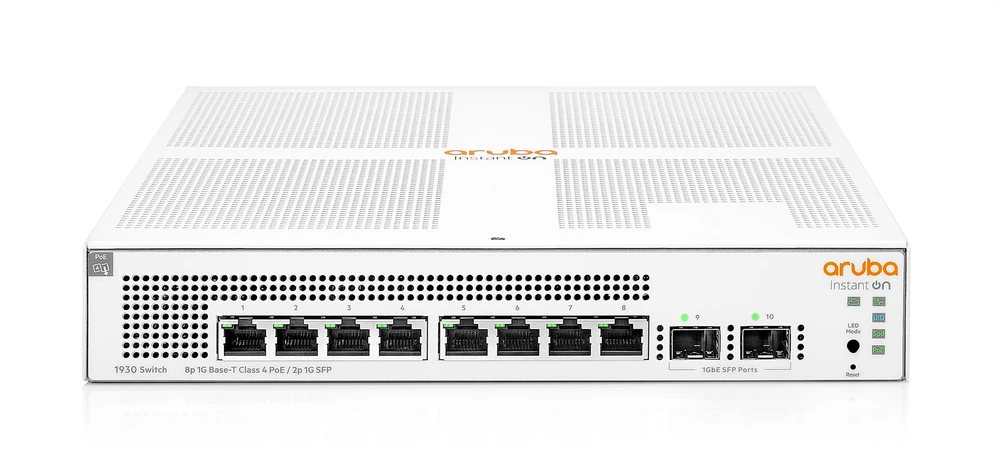
JL691A has a power budget of 124W, and while in some documentation we can find a value of 150,2W the difference in these values results from the fact that 150W is the total power consumption of the device, while 124W is only for PoE capabilities. Another curiosity is the "Idle Power" parameter with a value of 11.7W, which means that the switch only connected to the power source has such power consumption. During normal operation (without power supply on PoE ports) the switch can consume even up to 26.2W.
Starting process JL691A
Connecting the switch to the network
To enable remote management of the switch with a web browser, connect the device to the computer network. By default, the switch is configured to download the IP address automatically from our DHCP server. If the switch does not get the IP address from the DHCP server, then the switch gets the IP address 192.168.1.1.
The Aruba Instant On 1930 JL681A also supports LLDP (Link Layer Discovery Protocol), so that the IP address of the switch or management station can be easily detected.
Web interface
We have to admit that the JL681A model has a very extensive WEB interface. After logging in to the device, a very user-friendly and clear switch configuration panel appears.
In a very easy way we can configure all the necessary options, after which the device will be properly adapted to work in our network. Both the configuration options for individual ports, setting up VLANs, Trunks, QoS connections, or managing the PoE options - everything can be configured in a very intuitive way.
Screenshots from Aruba JL681A settings
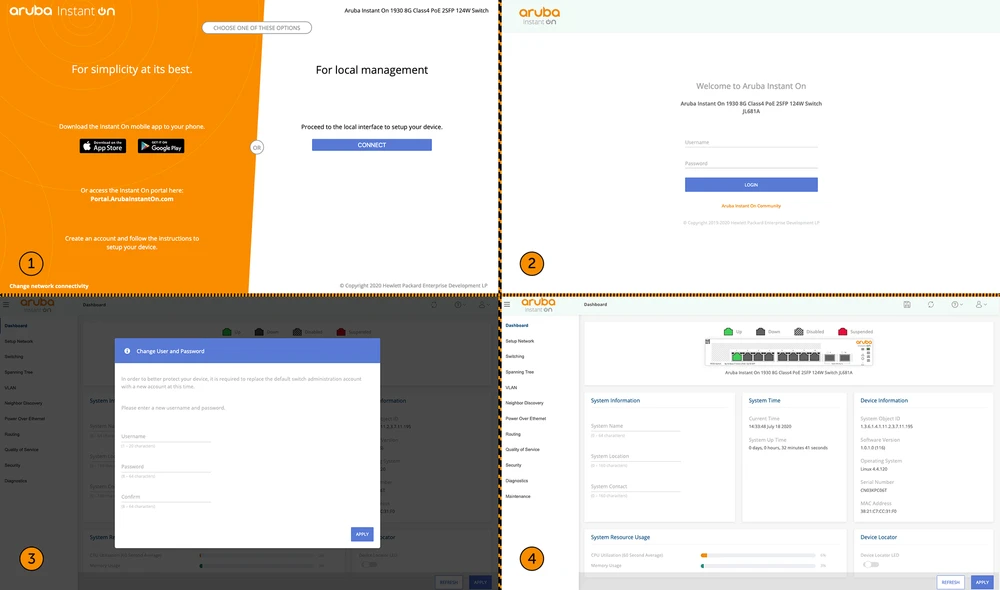
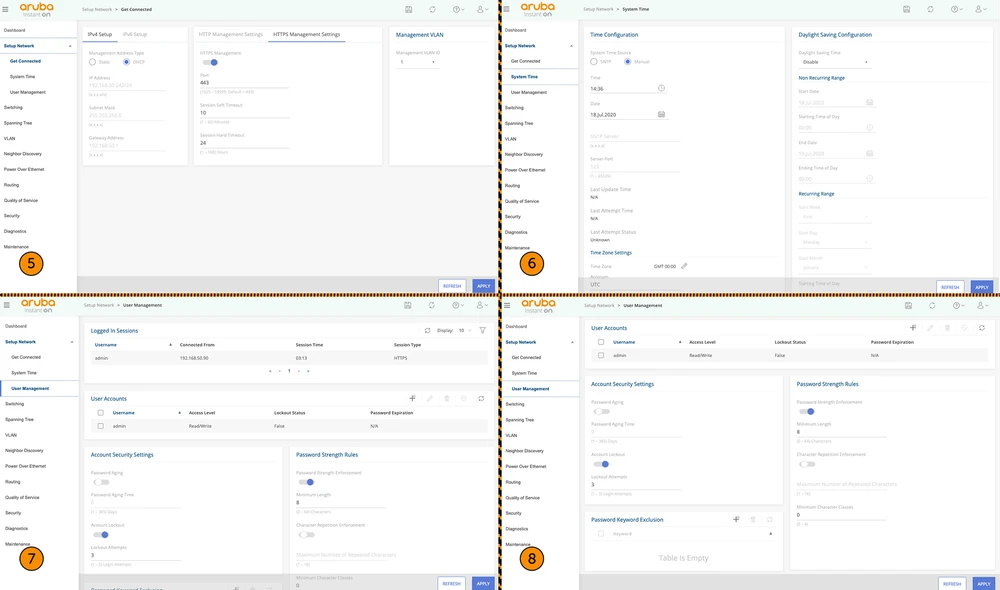
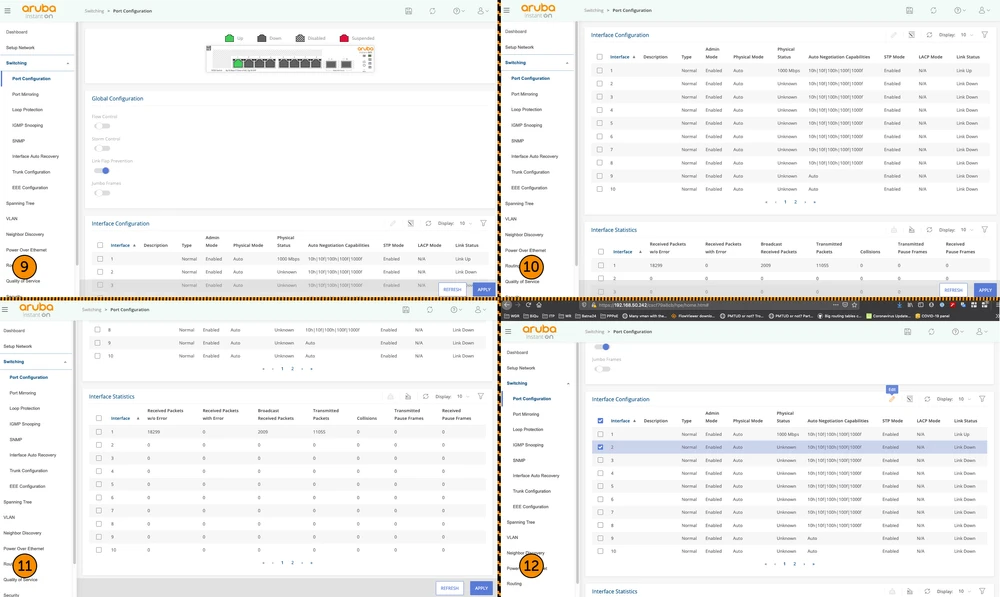
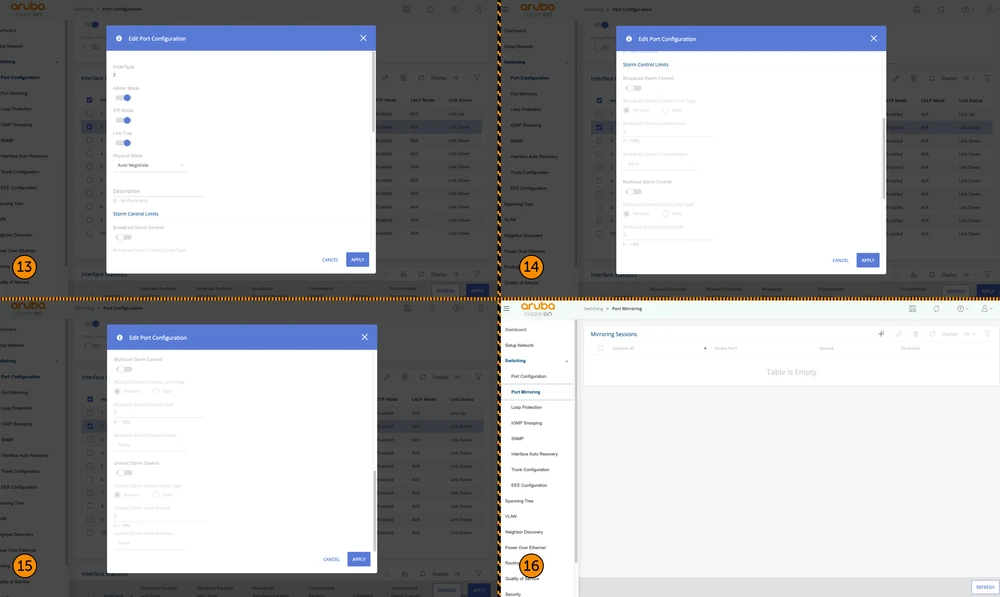
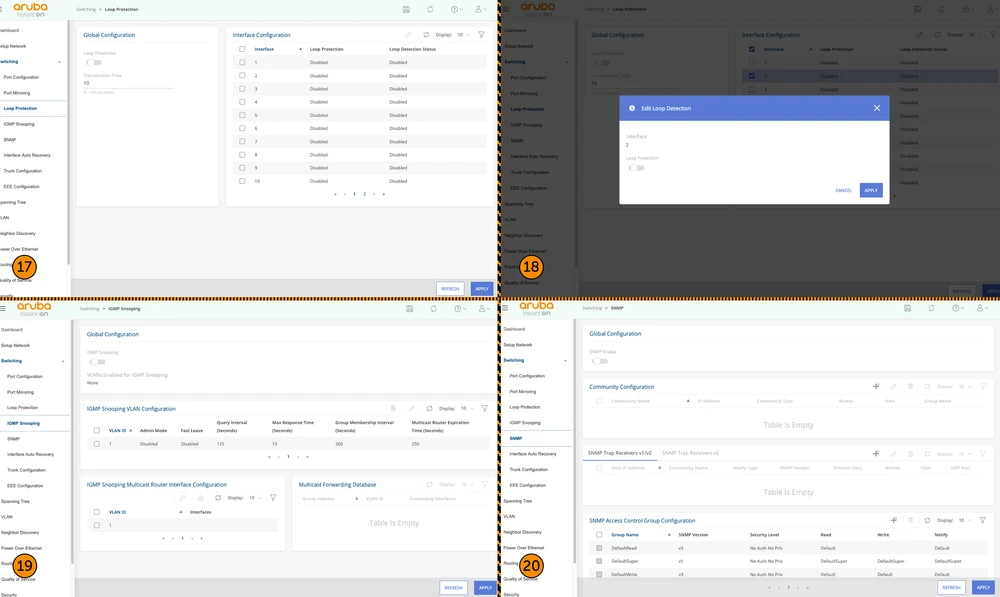
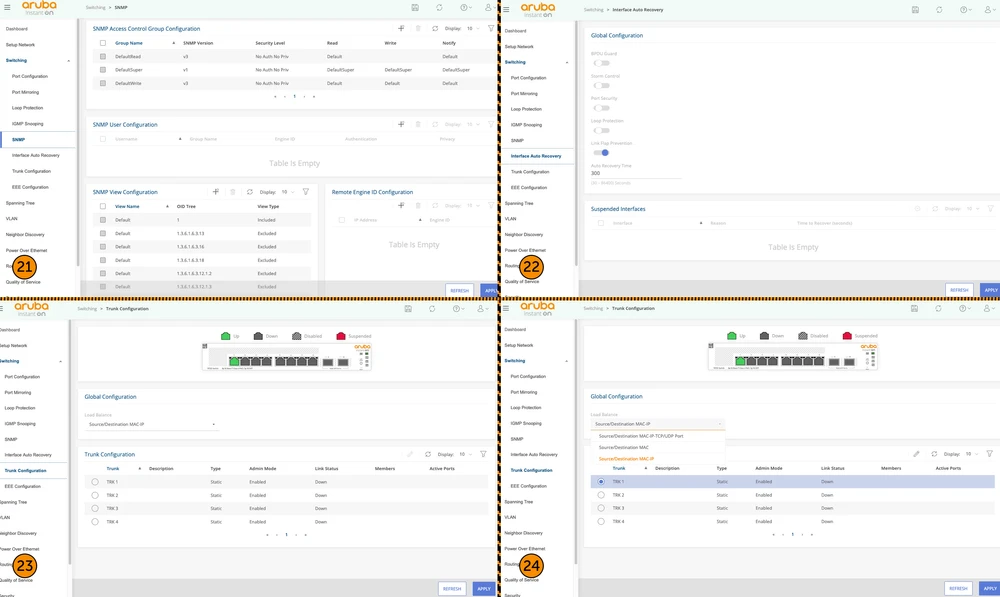
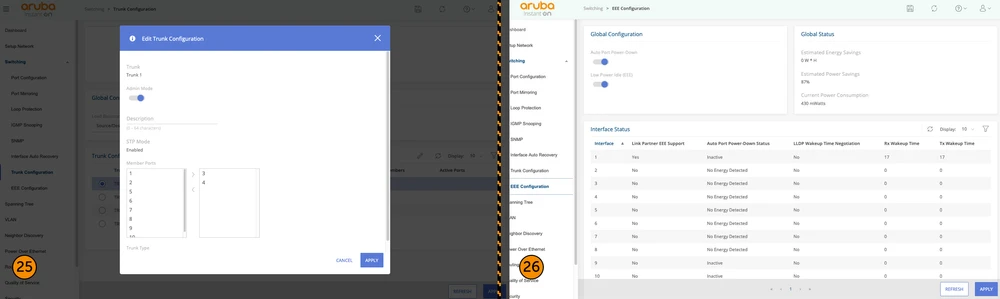
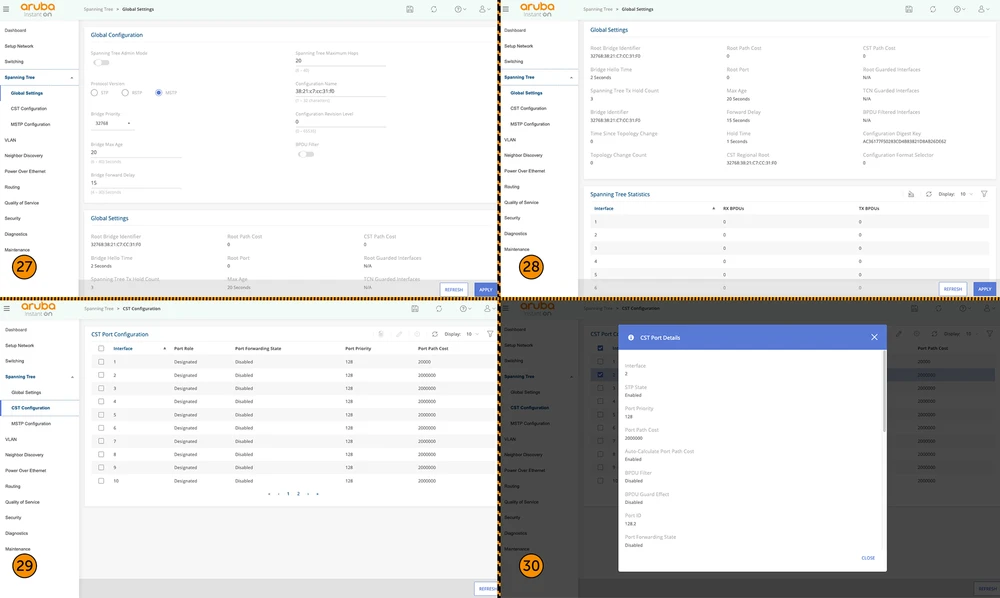
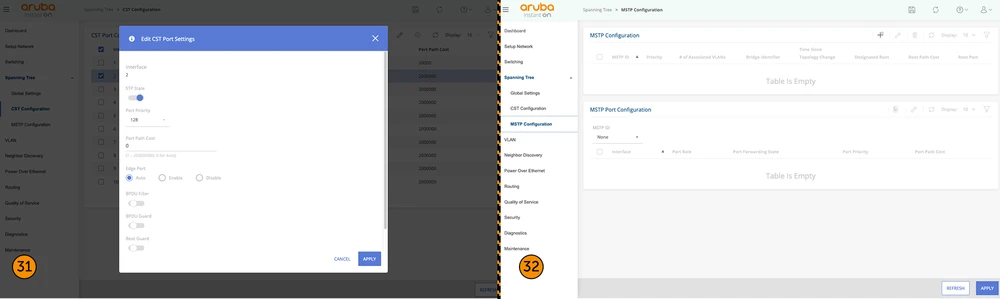
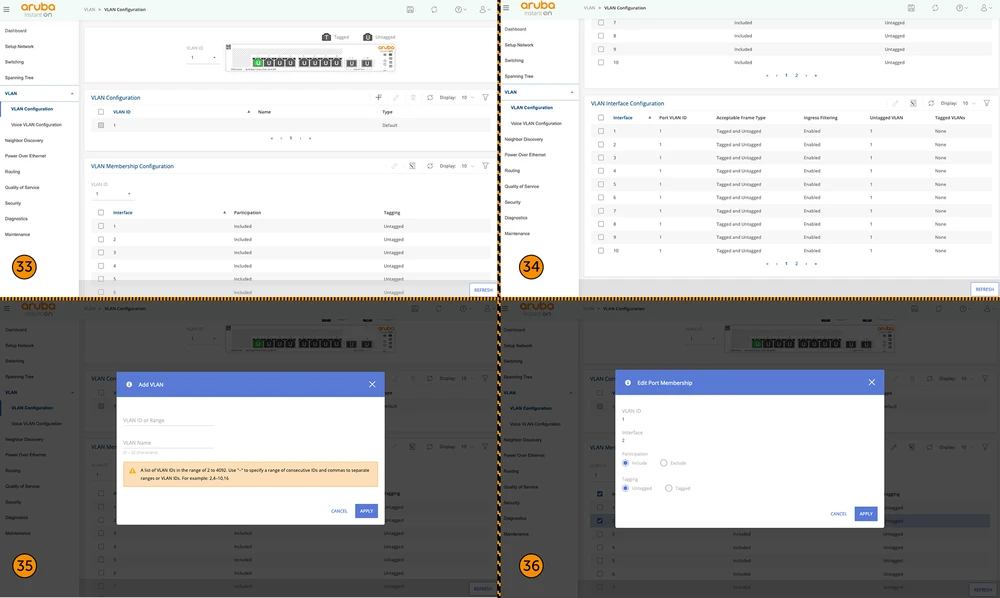
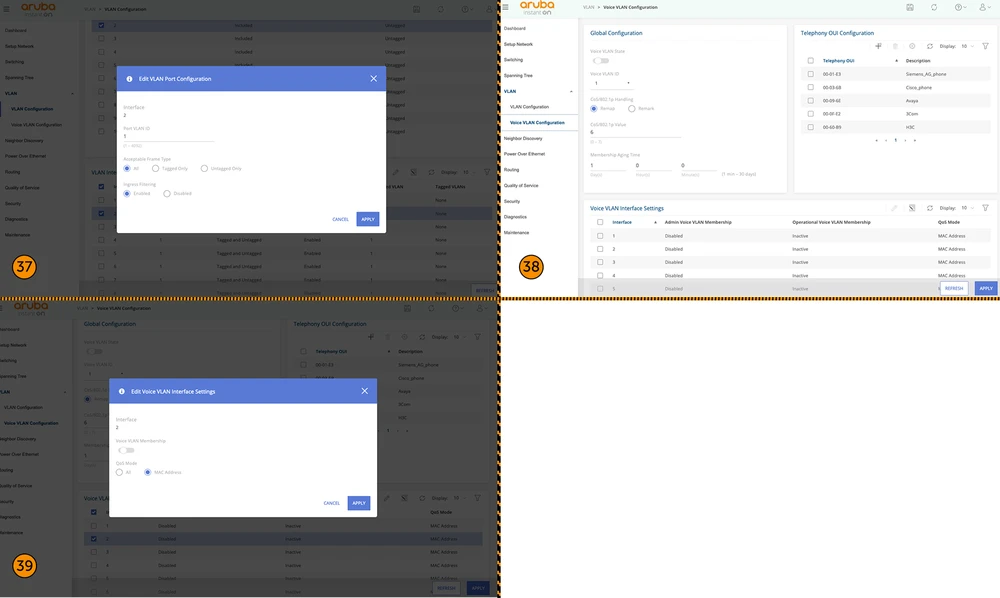
Mobile application
Of course, in addition to the web interface, which in the case of Aruba Instant On devices is rather rare, we also have the ability to configure devices via a mobile application. This is also the case with Arub Instant On PoE Switch 1930 JL681A.
Generally, there's no need to elaborate on the mobile application, because it is very simplified and is only needed to adopt the device using the SN number.
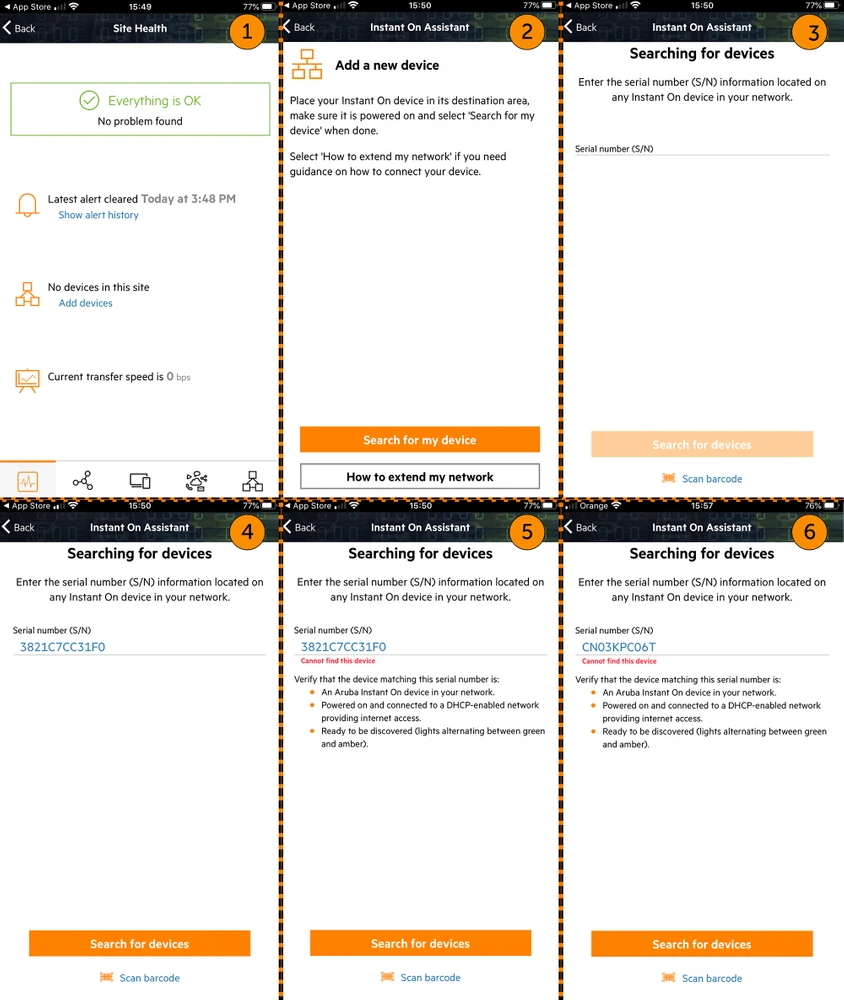
Connection to Aruba Cloud
Connecting to the cloud is already a standard and every manufacturer allows this option. The Aruba Instant On JL681A also has this option https://portal.arubainstanton.com. Although we only get access to the basic parameters, we still have remote access to check the status of our switch.
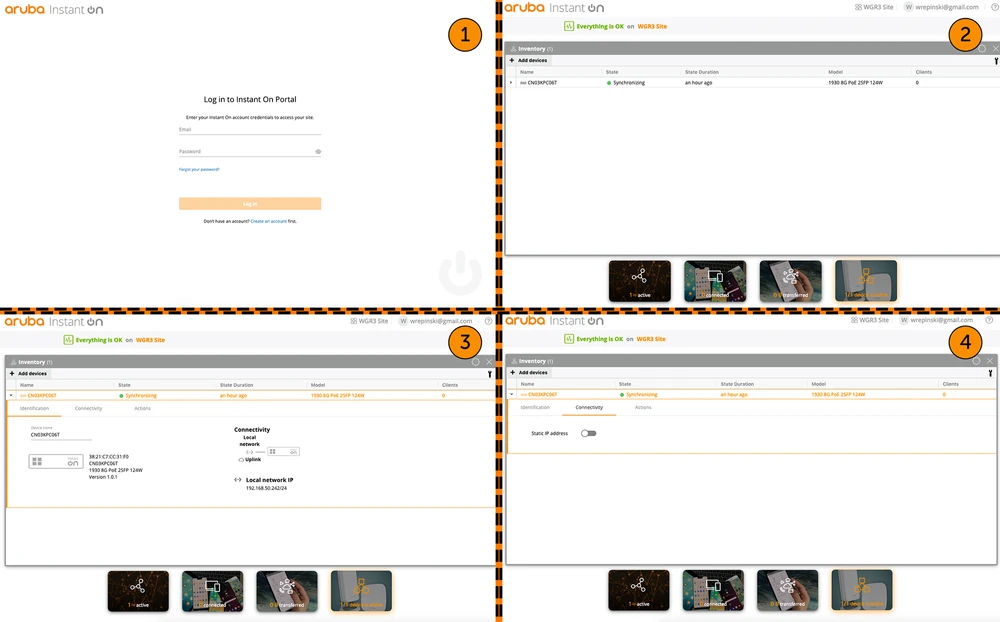
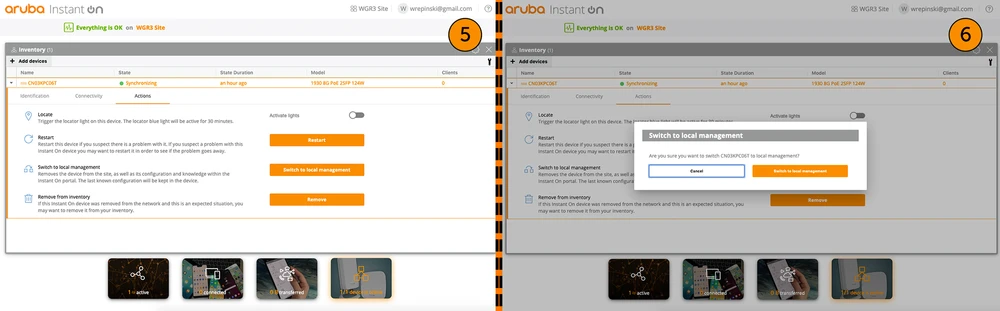
Summary and conclusions
In summary, we are impressed that the Aruba Instant On JL681A switch has a full configuration interface available via www. This allows us to configure the switch without the need to use a mobile application or cloud services. This is a great advantage of this device, because it allows you to use JL681A in networks separated from the Internet.
In this price range, we have a very wide range of functionality at our disposal. Aruba has equipped the switch with all the options that are needed in most networks. Also noteworthy is routing between VLANs.
The Aruba Instant On 1930 (JL681A) allows you to assign up to 32 IP addresses on interfaces (or vlan) and up to 32 static routing routes. The manufacturer's documentation states performance at 20Gbps at 14.88Mpps, which is sufficient for most purposes. After all, it is unlikely that anyone will use a thousandLPLN switch as a core for networks with an average 10Gbps throughput.
In general, Model JL681A is a very successful Aruba product. Extensive range of configurations available via web interface clearly speaks in its favour. Aruba Instant On 1930 JL681A is the ideal power supply for Access Points of the Aruba Instant On family. You will check how the access point performed in our performance tests. We also invite you to visit our FORUM, where you can exchange your comments and observations with the whole community.
Aruba InstantOn 1930 series product overview
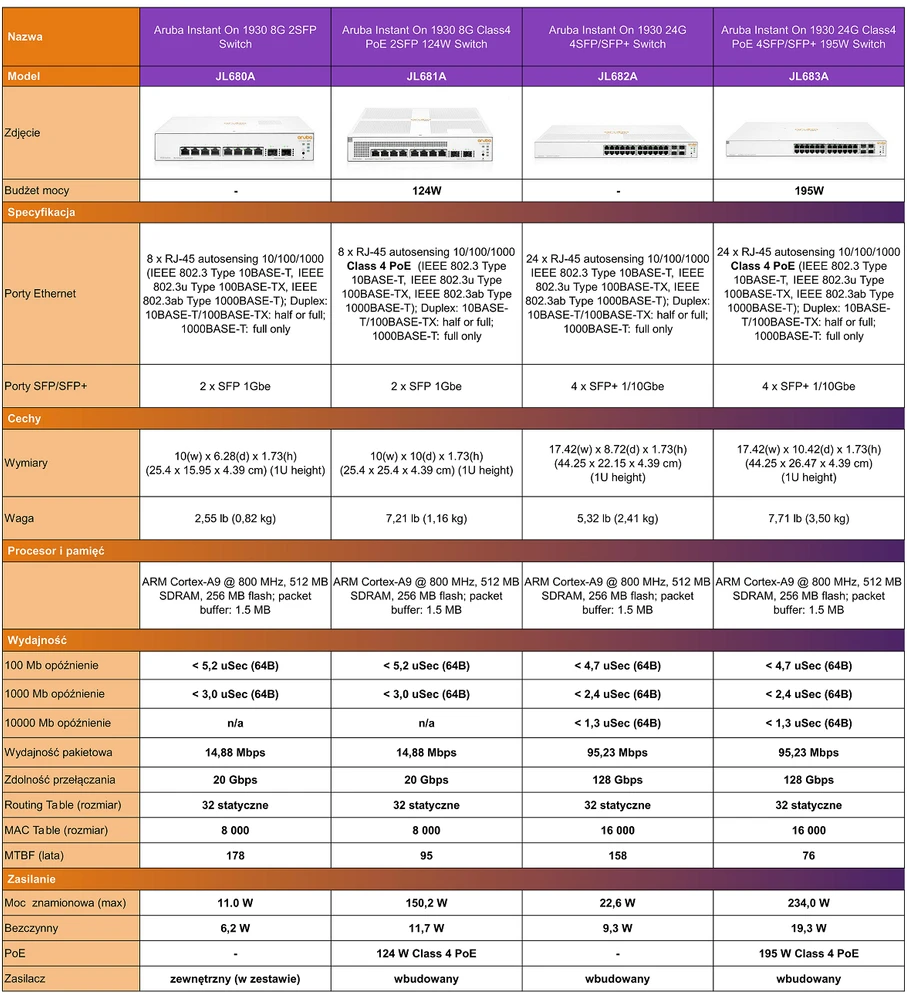
Authors:
Wojciech Repiński
Leszek Błaszczyk
