-
-
- Kitchen accessories
- Breathalyzers
- Blenders, mixers and planetary robots
- Electric kettles
- Coffee machines and coffee
- Waffle makers
- Frytownice (Air Fryer)
- Ice makers
- Microwaves
- Ovens and stoves
- Pressure cookers
- Soda makers
- Toasters, sandwich makers, electric grills
- Thermoses and thermal mugs
- Kitchen scales
- Irons and steamers
- Heaters
- Air treatment
- Fans and air conditioners
- Vacuum cleaners
-
- Locators
- Warranties and digital licenses
- Consoles and accessories
- Gsm accessories
- Cctv monitoring
- Tablets and e-book readers
- Photography
-
Network equipment
- Voip
- LTE, 5G
- Cables and patch cords
- Rack cabinet accessories
- Olt and ont
- Network accessories
- Wi-Fi / LTE antennas
- Enclosures, splices, boxes
- Rack cabinets
- Fiber optic welders and tools
- Access points
- Switches
- Uchwyty i akcesoria montażowe
- Sfp modules
- Power supply
- Wi-Fi signal boosters
- Routers
- Radio lines
- Powerline
- Cable pulling pilots
- Media converters
- Computers and gaming
- Drones and accessories
- Power supply
- Smart glasses
- Liczarki do pieniędzy
-
- Nasal aspirators
- Inhalers
- Lamps, star projectors
- Pregnancy pillows
- Bottle warmers
- Bottle sterilizers
- Children's thermometers
- Potty chairs and seats
- Lactation massagers
- Children's room
- Toys, games and education
- Bottles, bidons and accessories
- Breast pumps and accessories
- Bathtubs and bathing accessories
- Strollers for children
- Clothing
Mimosa B5-Lite performance test
Mimosa B5-Lite Performance test
MIMOSA B5-Lite TEST
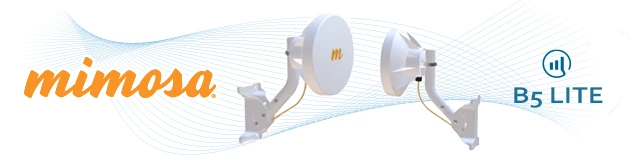
We present a test of a Mimosa B5-Lite focused on the following features:
- Installation
- Configuration
- Efficiency
Test stand description.
The tests were carried out under "laboratory" conditions, over a short distance (about 1 km).
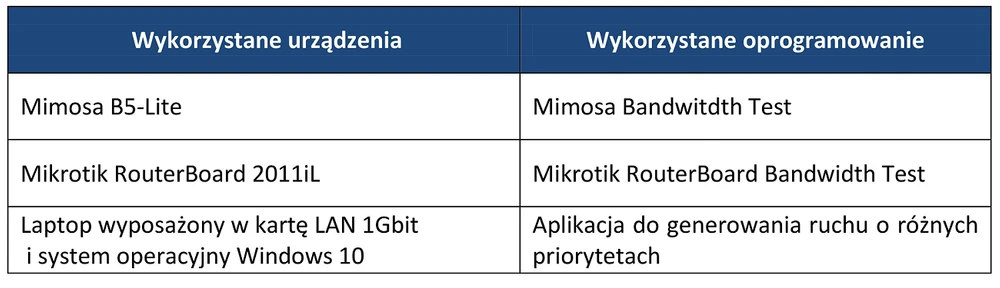
Test stand diagram.
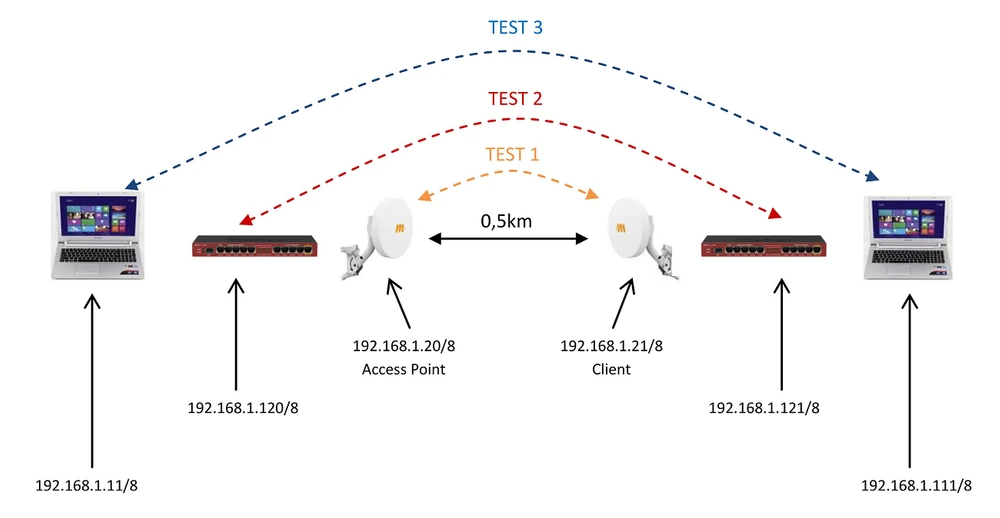
Installation
The manufacturer provides a complete kit that includes 2 Mimosa B5-Lite antennas (20dBi), 2 Gigabit 56V 0.275A power supplies, 2 mounting brackets and mounting screws.
This greatly simplifies the whole installation process, as we get all the elements needed to put together a complete link in one box.
The only thing missing is the cables (cat 5e or 6 twisted-pair cable), but these are usually cut to size.
The pictures below perfectly illustrate the content of the set and the form in which we receive the equipment.


Configuration
Configuration process and "first run" are very different from other devices that are currently available on the market:
1. The device must be connected to an Ethernet network. The address will then be automatically downloaded from DHCP. If no address is assigned, the device can be accessed via the default address 192.168.1.20 ( IP fallback).
2. The device is factory locked. To unlock it you need to create an account on the mimosa website (www.mimosa.co) and then confirm your registration by clicking on the link received at the given e-mail address.
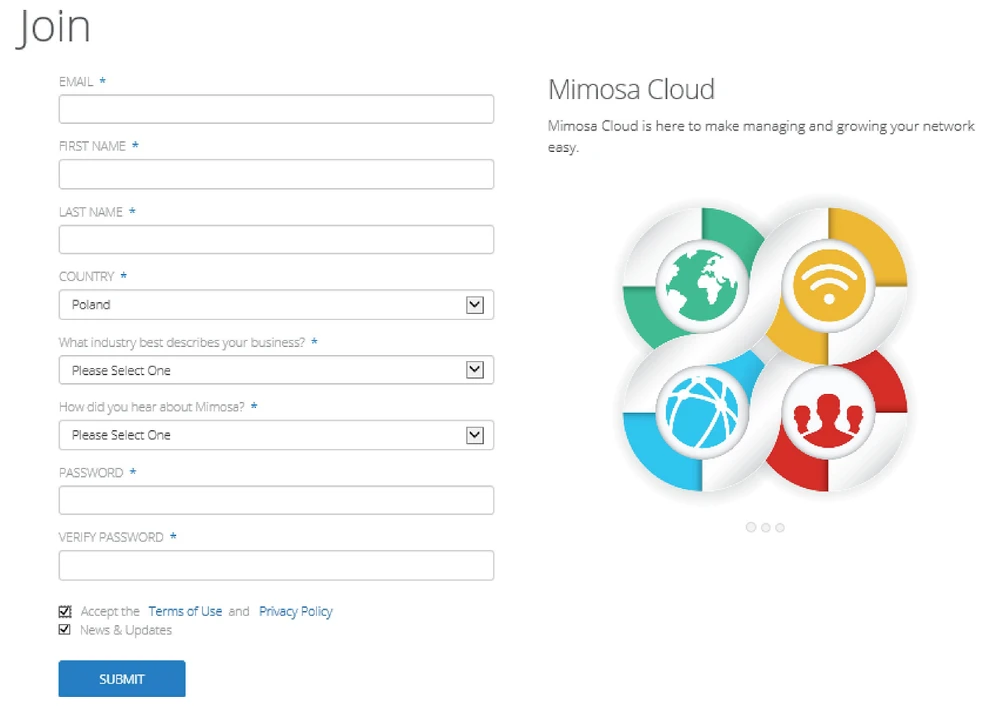
3. After logging in to your account, go to the Unlock settings, where you enter the Serial Number of the device. From the moment the device is unlocked, the warranty is also activated, which covers 12 months.
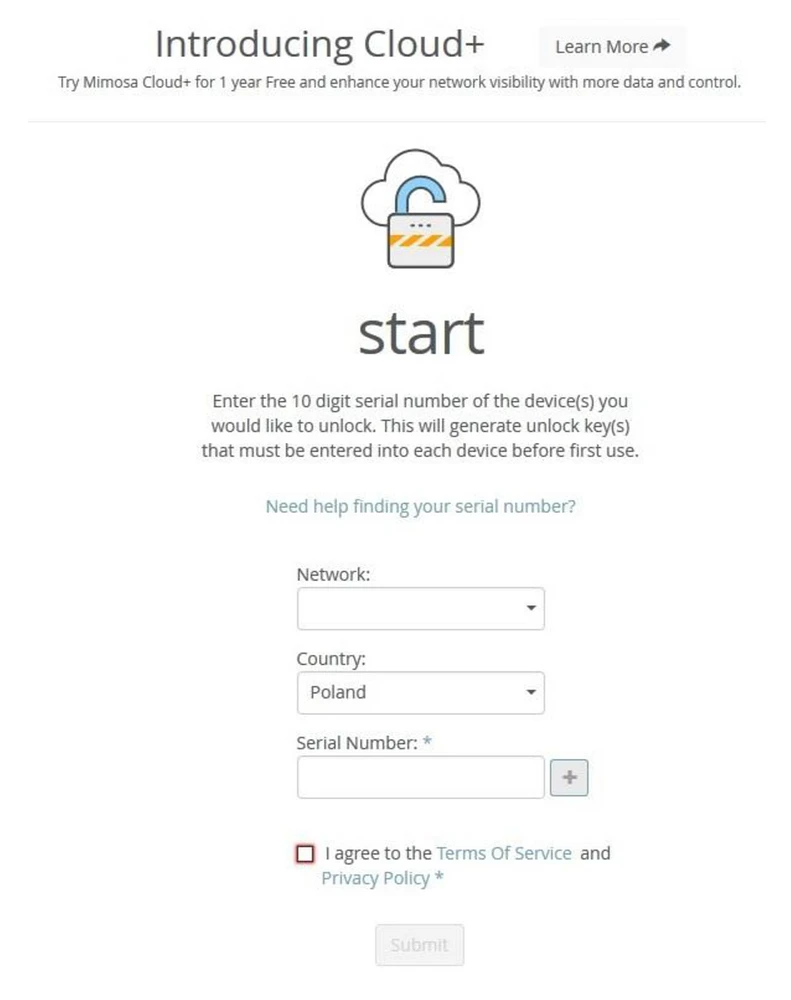
4. In the account settings we select the location, country where the device is to be used.
By selecting a location, we define on which frequencies the device will work:
- selecting Poland (Poland) - legally available frequencies and power
- selecting Poland Licensed (Licensed Poland) - we get the full range of operation of the device and power: frequency 4900-5990MHz (upper limit increased to 6200MHz in software version 1.3.1)
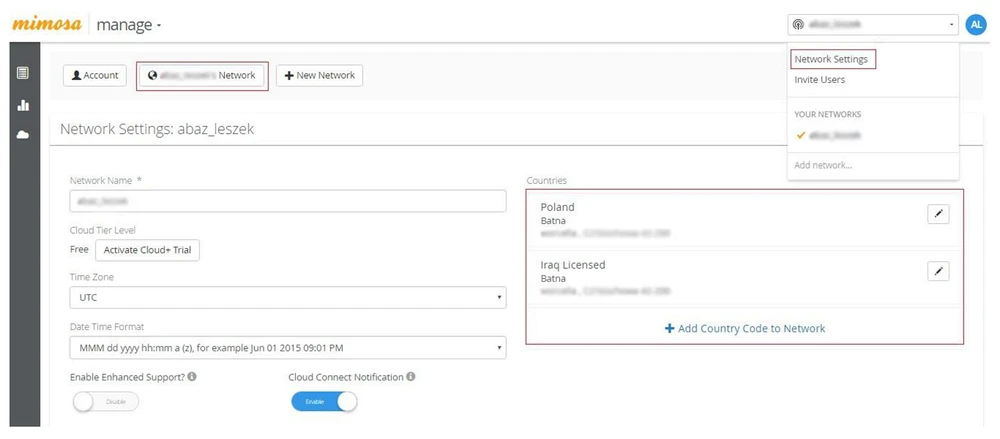
5. After entering data in the Unlock menu we get an unlock key, which we paste directly in the control panel of the device. The location data is contained in the unlock key. Of course, you can freely change the location and generate a new unlock key for your device.
6. The device is ready for operation. After logging in, the main page (dashboard) looks as follows:
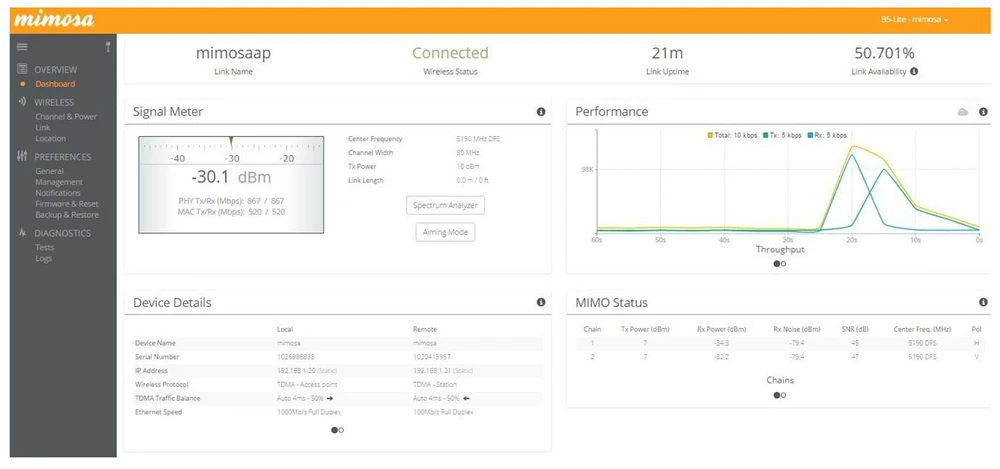
The device has the ability to work in manual and automatic mode (Auto Everything). In automatic mode, the device is able to adjust the transmitting power, sensitivity and bandwidth as needed, and is also able to select the frequency of operation. The software continuously analyzes the spectrum and changes the frequency when it detects interference or DFS radar. The manual mode can be adjusted to suit your needs.
Performance
TEST 1
The following test was performed directly between B5-Lite antennas, using the Bandwidth Test diagnostic tool, based on the UDP protocol and generating 1,500 bytes packages. The antennas were set to "Auto Everything" mode.
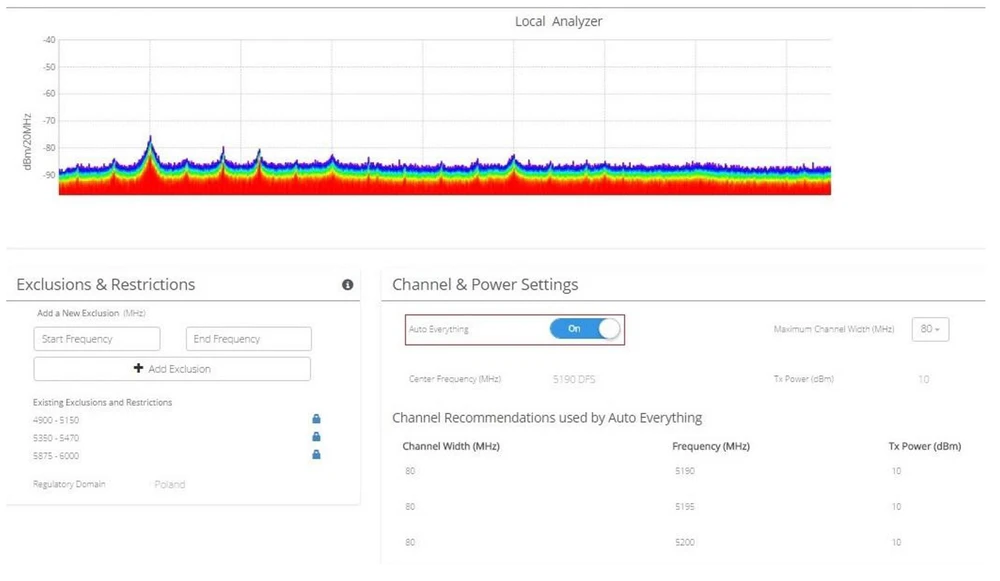
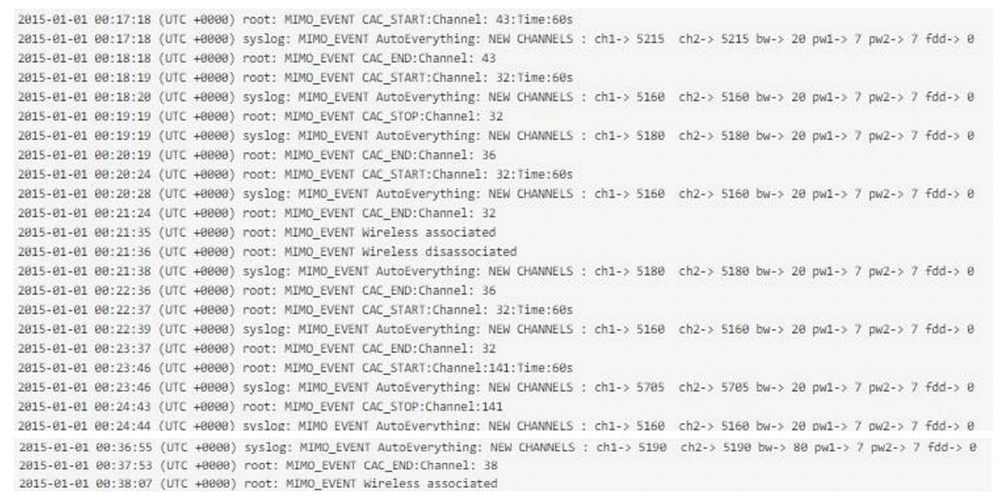
After enabling "Auto Everything", Mimosa B5-Lite analyses the available bandwidth in detail and selects the most optimal channel, its width and antenna transmitting power. The whole process takes a few minutes, which can be a source of worry that the link will not connect properly. However, there are logs available which contain information about any changes made by the device in order to establish a connection.
Transmit
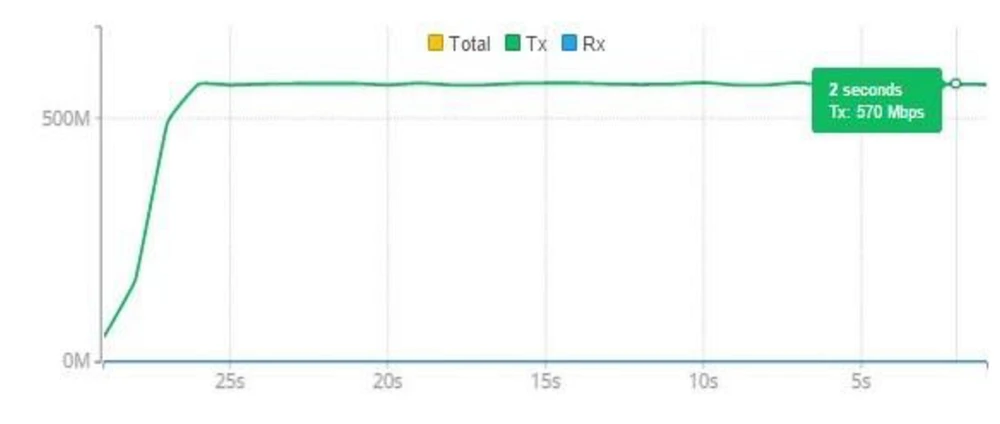
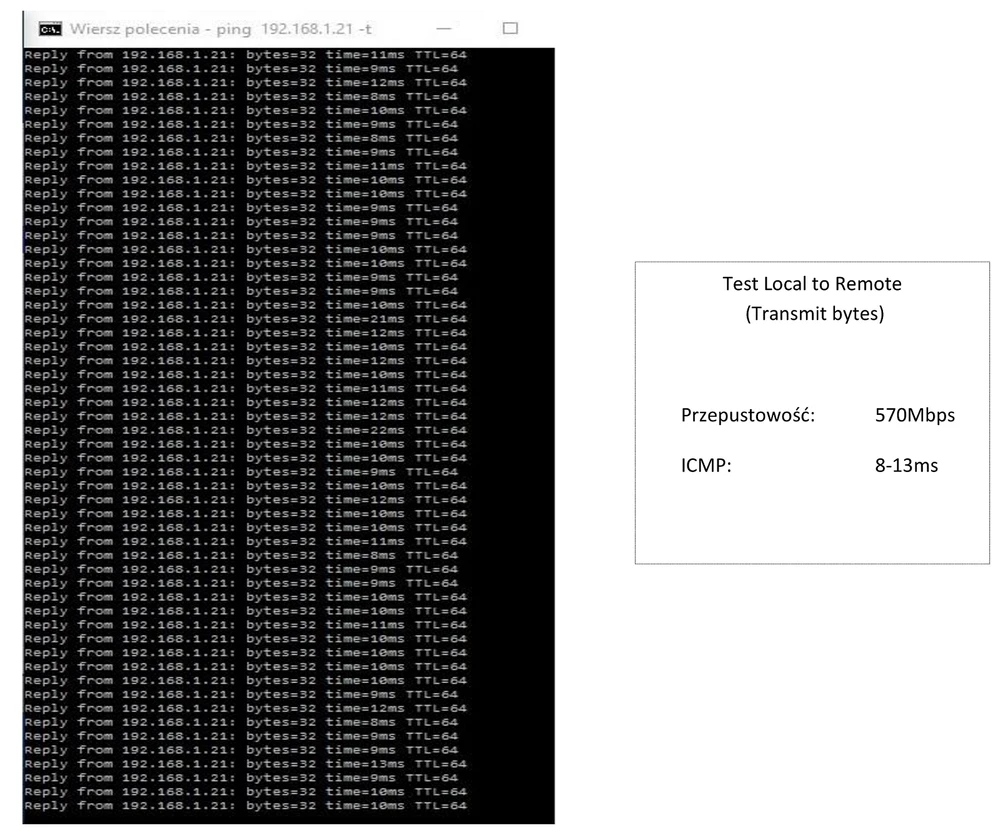
Receive
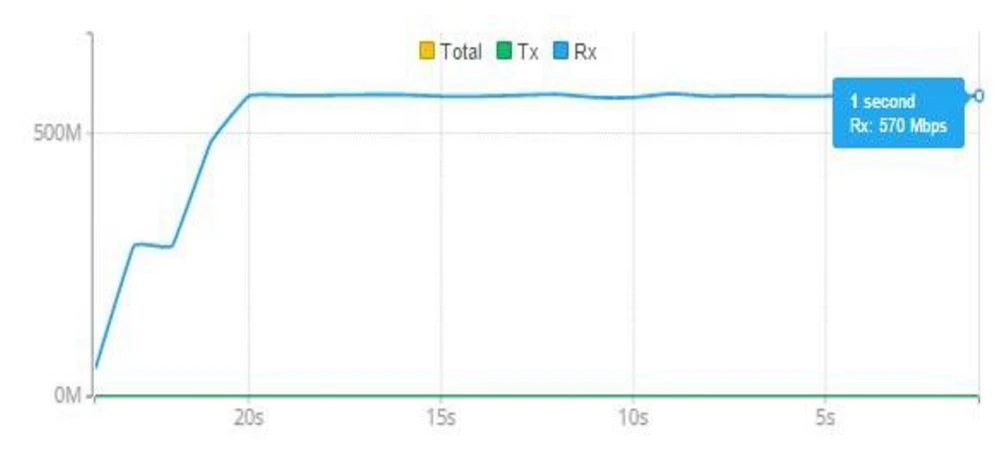
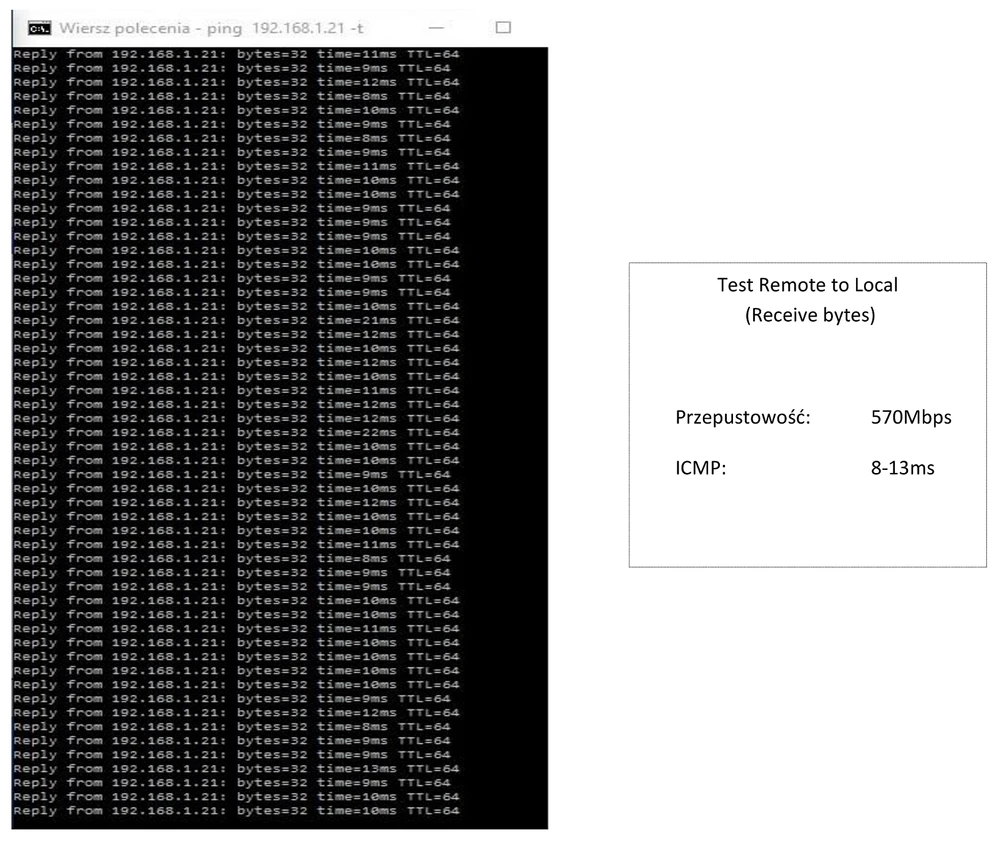
Transmit and Receive
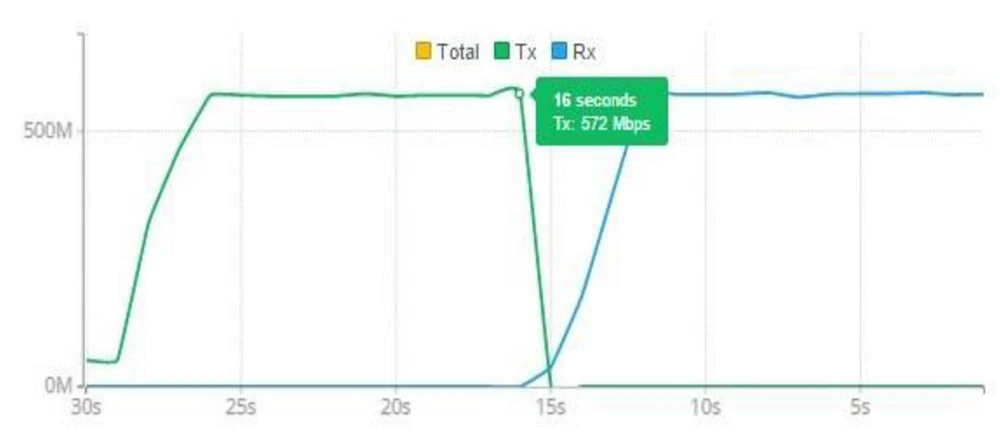
Simultaneously
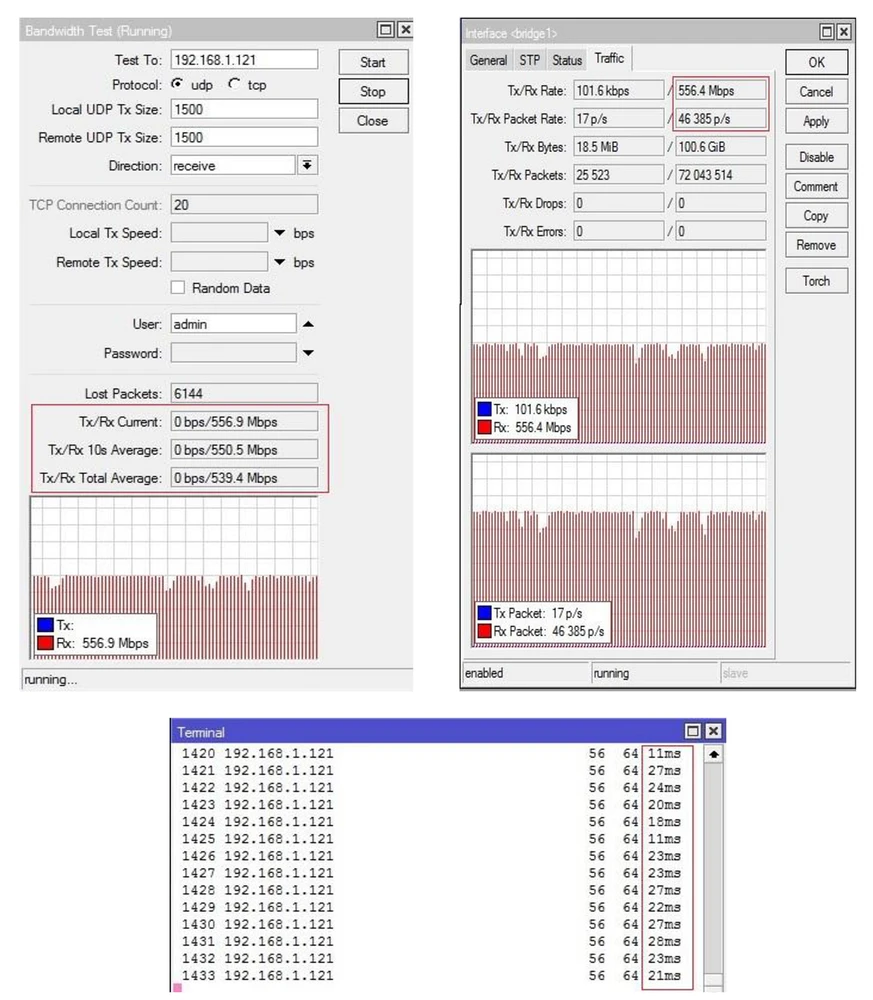
The last test in which we generate both incoming and outgoing traffic is worthy of note.
In just 2 second from the start of the test we reached a throughput of over 700Mbps!!!
TEST 2
The next test was based on Mikrotik RouterBoard 2011iL devices, using the Mikrotik BandwidthTest tool (UDP/TCP packet size 1500 bytes)
UDP Receive
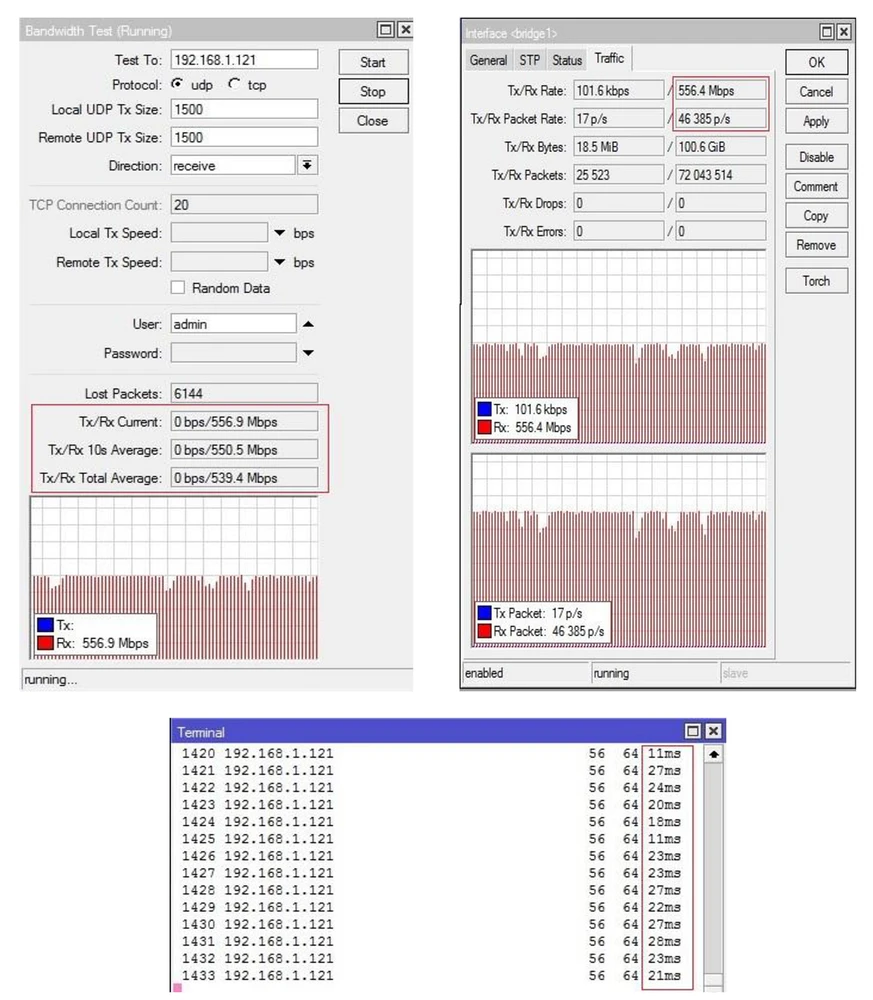
UDP Send
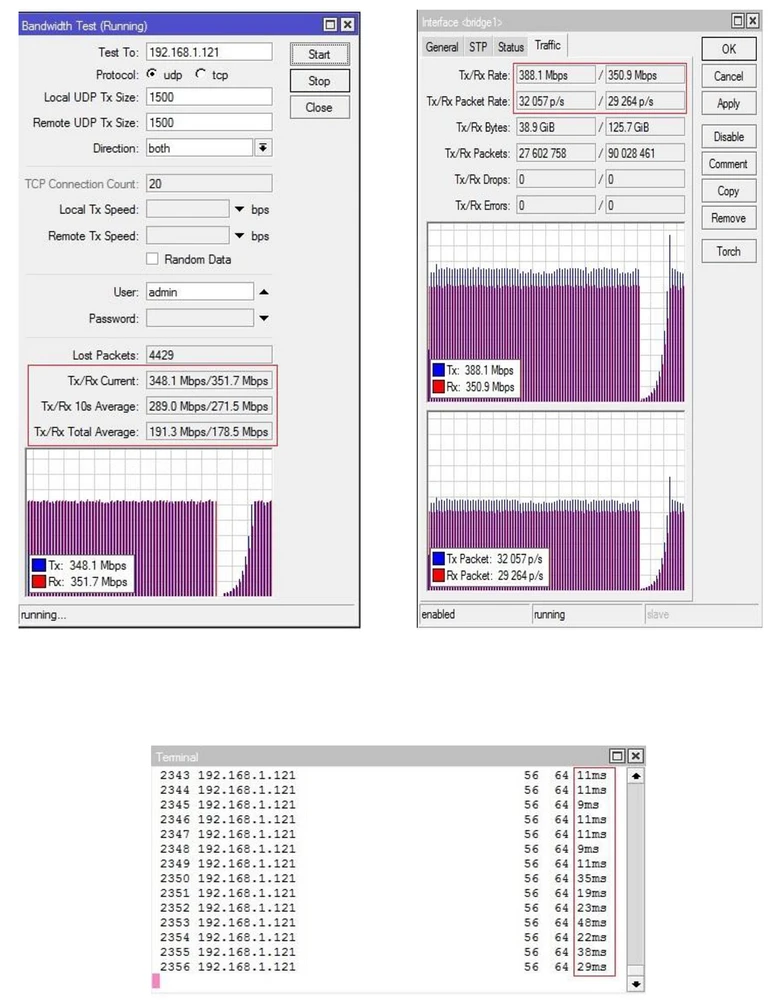
UDP Both
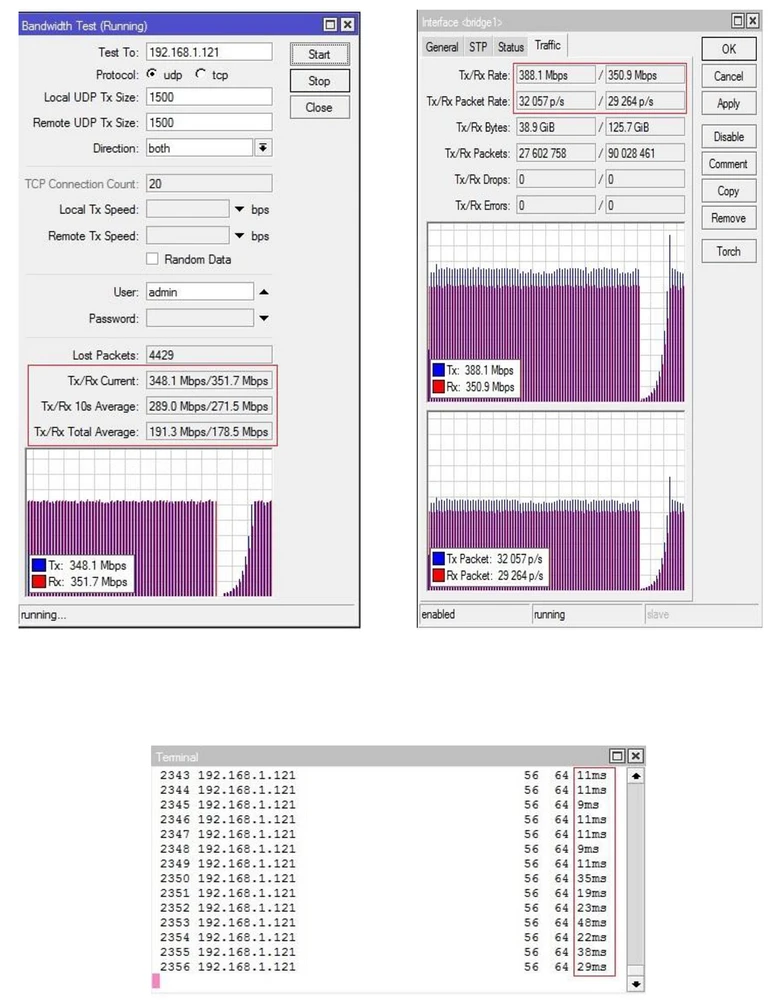
TEST 3
The last test was carried out between laptops, using an application that allows you to generate network traffic with different priorities:
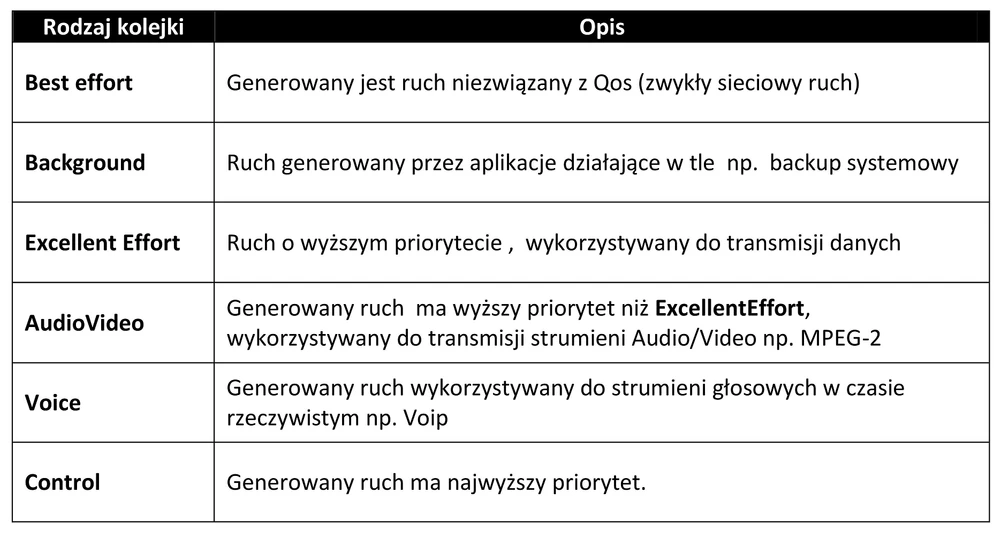
Best effort - normal network traffic unrelated to QoS
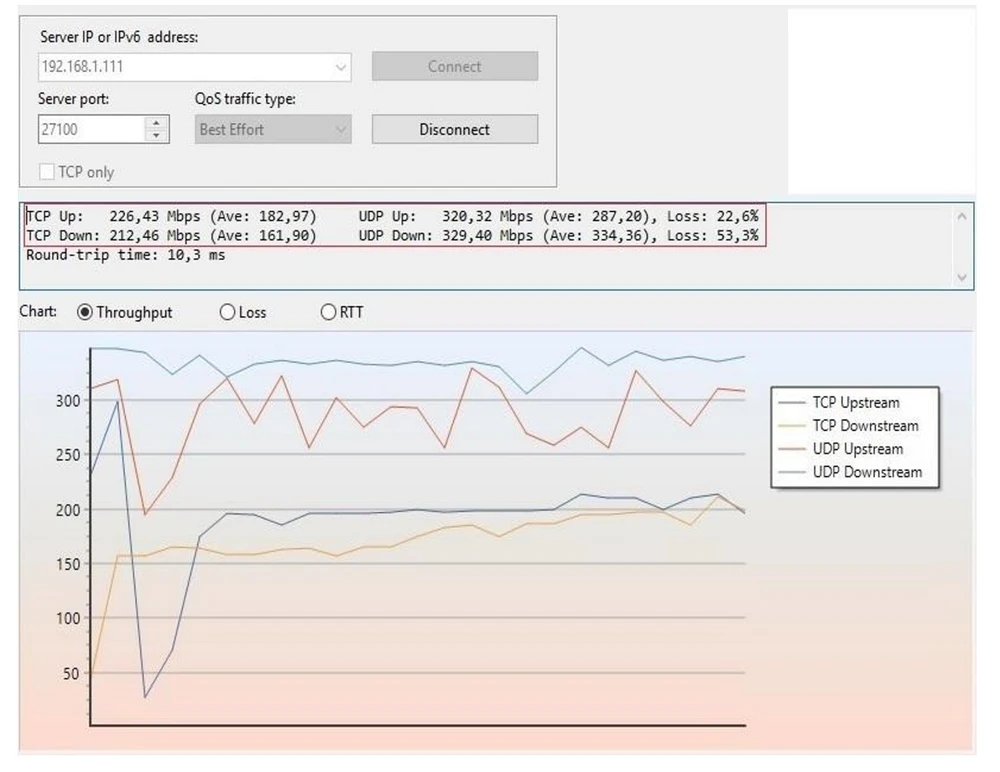
Background- traffic generated by applications working in the background, e.g. system backup
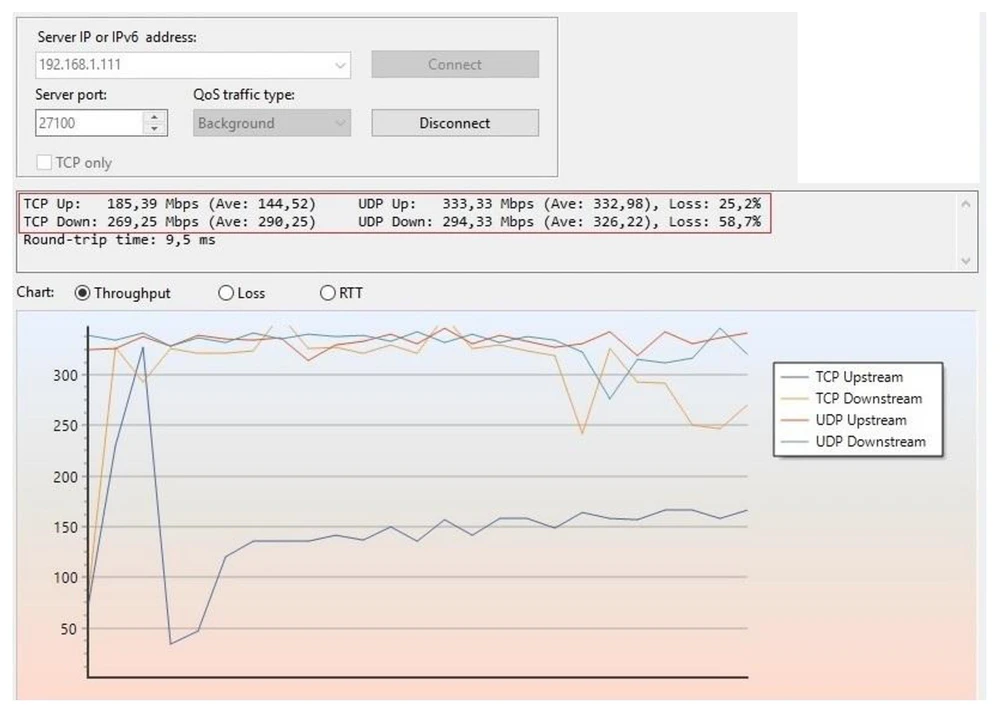
Excellent effort - higher priority traffic used for transmitting data
Voice - traffic generated for live voice streaming, e.g. VoIP

Control - highest priority traffic
Author:
Leszek Błaszczyk
leszek@anteny24.pl
