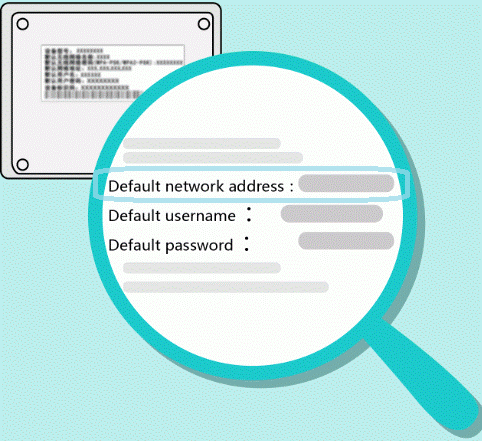Huawei HG8240 | ONT | EchoLife, 1x GPON, 4x RJ45 1000Mb/s, 2x RJ11


Huawei EchoLife HG8240 is a GPON ONT terminal specially designed for indoor use. It is equipped with four Fast Ethernet ports, GPON port and two POTS phone ports. The HG8240 terminal is distinguished by its characteristic performance and comfortable use of Internet resources. HG8240 GPON allows you to freely surf the Internet, play online games smoothly and watch HD videos.

Most Huawei products in the EchoLife series are equipped with "Plug-and-Play" technology, which means that the device is ready to use right after connection. The EchoLife HG8240 ONT does not require any additional configuration. The EchoLife series has another very important feature, which is extremely energy efficient, and the HG8240 ONT is no exception.

| Technical data | |
| Features of GPON | Class B+ optical module Secured authorization: MV, password or password + MV Downloading / sending FEC data GEM mode for port mapping: VLAN, 802.1p, VLAN+ 802.1p, IPToS, physical port, physical port+ VLAN, physical port + 802.1p, physical port + VLAN + 802.1p |
| Voice call features | SIP and H.248 protocols Virtual Access Gateway |
| Features Multicast | IGMP V2 / V3 snooping |
| Ethernet Features | VLAN filtering VLAN transparent transmission VLAN aggregation N:1 |
| Management | Local management via WEB or remote management using OMCI Monitoring of optical power 802.1ag Ethernet OAM Loop-line test for POTS ports |
| Saving energy | Dynamic adjustment of power consumption Only selected services can be used with batteries |
| Dimensions | 195 x 155 x 34 mm |
| Ports | 4 fast Ethernet ports 2 POTS ports (RJ11) 1 SC/PC port |
| Average power consumption | 7,5 W |
| Working environment | Permissible operating temperature: 0 to 40 degrees C Permissible air humidity: 5%-95% non-condensing |
| Power supply | Input: 100 - 240 V AC, 50 - 60 Hz Output: 11 - 14 V DC, 1 A |
| Weight | Approximately 500 g (including power supply) |
| Huawei Datasheet HG8240 - ENG | Download |
For the IP address of the Huawei HG8240, look at the information board on the bottom of the HG8240.