TP-Link CAP1200 | Access point | MU-MIMO, AC1200, Dual Band, 1x RJ45 1000Mb/s


Get a strong and stable Wi-Fi signal for your business. Get a TP-Link CAP1200 wireless access point that works with TP-Link wireless controllers to help you create and manage your network easily and conveniently. You can manage hundreds of different access points from one device with the Auranet controller. Mount the access point on the ceiling, where it will look natural with its modern slim design.

This TP-Link access point has been equipped with the latest MU-MIMO 802.11ac Wave 2 technology. This option allows the CAP1200 to easily provide you with speeds up to 1200mbs: 300 Mbps (2.4 GHz) and 867 Mbps (5 GHz) .

In large networks with multiple access points, reliable coverage is compromised by connection interruptions that can occur when a wireless device switches from one access point to another. Fast Roaming technology eliminates this risk by automatically switching devices from one access point to another with smooth transition.


| Features / filters | |
| LAN standard | Gigabit Ethernet 10/100/1000 Mb/s |
| Maximum wireless transmission speed | 1200 Mb/s |
| Number of LAN ports | 1x 10/100/1000BaseTX (RJ45) |
| Operating frequency | Dual Band (2.4GHz, 5GHz) |
| Wireless network standards | IEEE 802.11ac Wave 2, IEEE 802.11b, IEEE 802.11g, IEEE 802.11n, |
| Antenna gain | Under 10dbi |
| Antenna type | Integrated |
| Application | Indoor |
| MIMO Type | MU-MIMO 2x2 |
| Type of device power supply | PoE 802.3af/at, Power supply, |
| Equipment features | |
| Ports | 1 Gigabit Ethernet port (RJ-45) (supports PoE IEEE802.3af) |
| Physical security | Kensington locking socket |
| Buttons | Reset, FIT/FAT |
| Power supply | PoE or external power supply 12VDC/1.5A |
| Power consumption | 10,6W |
| Dimensions (S x G x W) | 180*180*47.5mm (7.1 x 7.1 x 1.9 inches) |
| Antenna | 2.4GHz 2*4dBi 5GHz 2*5dBi |
| Installation | Wall/ceiling mounting (included mounting kit) |
| Watchdog | Yes |
| Wireless Transmission Properties | |
| Wireless standards | IEEE 802.11ac, IEEE 802.11n, IEEE 802.11g, IEEE 802.11b, IEEE 802.11a |
| Frequency of operation | 2.4GHz and 5 GHz |
| Software functions | |
| Wireless Functions | Fast Roaming (802.11k protocol) Automatic channel selection Control of transmission power WDS Control of the maximum number of connected customers Airtime Fairness |
| Wireless Security | Guest network Filtering of MAC addresses Wireless client isolation SSID to VLAN mapping Encryption WPA / WPA2-Enterprise, WPA-PSK / WPA2-PSK |
| Functions in FAT mode | |
| Functions in FIT mode | |
| Wireless features | Multi-SSSID Automatic channel selection Control of transmission power QoS(WMM) Reset schedule Wireless network statistics based on SSID/AP/client Band control Balancing the band load Airtime Fairness |
| Wireless security | Authentication by means of the welcome page Filtering of MAC addresses Wireless client isolation SSID to VLAN mapping Encryption WPA / WPA2-Enterprise, WPA-PSK / WPA2-PSK |
| Other | |
| Certificates | CE,RoHS |
| Package contents | CAP1200 Power supply Mounting kit Installation instructions |
| System requirements | Microsoft Windows 10/8/7/Vista/XP |
| Working environment | Operating temperature: 0℃~40℃ (32℉~104℉) Storage temperature: -40℃~70℃ (-40℉~158℉) Operating humidity: 10%~90% non-condensing Storage temperature: 5%~90% non-condensing |
Beamforming is a signal processing technique. In simple words, it can locate Wi-Fi devices and then amplify the signal in a specific direction from the access point to the client.
With Omni's antenna, the AP transmits the Wi-Fi signal in all directions, which means that no matter where your Wi-Fi devices are located, they all receive the signal with similar strength at the same distance.
With Beamforming technology, the access point will locate your Wi-Fi devices and then amplify the signal in that direction, increasing the Wi-Fi range, reducing unnecessary RF interference and creating stronger, faster and more reliable wireless communication.
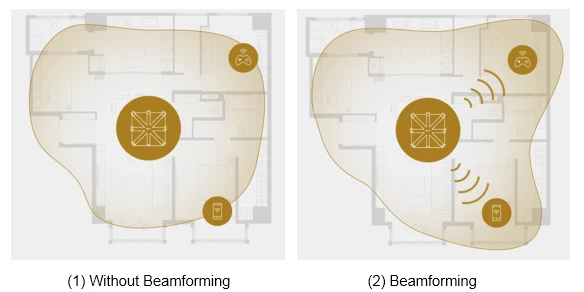
What's an SU-MIMO?
Most routers only support SU-MIMO (Single User - Multiple Input Multiple Output), which means that their Wi-Fi can only communicate with one device at a time. With a SU-MIMO router, each Wi-Fi device must wait its turn to send or receive data from the Internet. So the more devices are connected to your home Wi-Fi network, the slower they move.

What's MU-MIMO?
MU-MIMO, short for Multiple User - Multiple Input Multiple Output, is one of the most important features of the 802.11ac Wave 2 standard. MU-MIMO technology can increase the capacity and performance of your home network, allowing Wi-Fi to communicate with multiple devices simultaneously. This reduces the time it takes for each Wi-Fi device to wait to send or receive data from the Internet, improving the quality of your home Wi-Fi network.
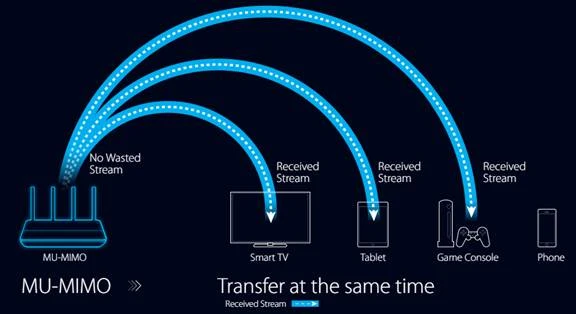
Here we take EAP225 V3 for example. When MU-MIMO is enabled, its 5G Wi-Fi can communicate with up to 2 devices at the same time, improving Wi-Fi up to 2x speed / capacity / performance (EAP225 V3 5G Wi-Fi has 2 streams).
Which TP-Link Wi-Fi products support MU-MIMO?
Which Wi-Fi devices can work with TP-Link MU-MIMO products?
All Wi-Fi devices can work with MU-MIMO routers. However, to improve MU-MIMO Wi-Fi, the devices should also support MU-MIMO.
With the development of Wi-Fi technology, in the coming years there will be more Wi-Fi devices that support MU-MIMO technology.
Fast roaming is a feature that allows Wi-Fi customers to quickly switch from one access point to another for a stronger Wi-Fi signal, improving the Wi-Fi experience and optimising the load on each access point by adjusting the number of customers connected to them.
802.11k, 802.11v and 802.11r are all standards designed to provide smoother roaming for wireless clients.
Note:
The 802.11k / v / r standard only works if wireless clients also support 802.11k / v / r standard.
Now we can enable/disable fast roaming via the controller and the application. If the controller accidentally turns off, the quick roaming will not work.