TP-Link Deco E4 2-Pack | WiFi Router | AC1200, Dual Band, Mesh, 4x RJ45 100Mb/s


Deco is the easiest way to guarantee a strong Wi-Fi signal in every corner of your home. This system will provide you with a fast and stable WiFi connection for all your devices in any room of the house. If you're tired of delays in downloading files or losing your Internet connection, Deco E4 will provide you with a simple but sophisticated way to get Wi-Fi coverage without any problems. This home mesh system supports wireless speeds up to three times faster than previous generation routers and can support up to 100 Wi-Fi devices. The Deco units work together as one unified network, so you can enjoy higher speeds throughout your home without having to jump between networks.

A system of two units can cover an area of up to 260 m2. It doesn't matter what your house is. Enjoy uninterrupted connections no matter where you are in the house. And if you need more, just add another Deco router to your network.

The MESH system has a significant advantage - devices automatically connect to the fastest Deco unit in your home. Move freely around the house and always have the perfect signal. Your terminal device will connect to your Deco router, which at any given moment sends the best WIFI signal. This ensures that no matter where you are at home, you will always enjoy an uninterrupted high speed internet connection. Whether you operate in the 2.4 GHz or 5 GHz band, the system will always select the correct frequency on your device.
Deco E4 offers up to three times the network speed of the previous generation of routers, using 802.11ac technology and two bands to work. In the 5 GHz band it reaches 867 Mbps, in the 2.4 GHz band - 300 Mbps. The unit can connect up to 100 devices without speed limit. This solution ensures smooth gaming and video playback in 4K.

Installation of TP-Link Deco E4 Mesh system is very simple. Just install the TP-Link Deco application and carefully follow the instructions displayed on the screen. After a few minutes your network will be up and running. You can also add more Deco units via the application to extend your range. . You can extend the range of your Mesh WiFi network at any time - just connect another Deco router.
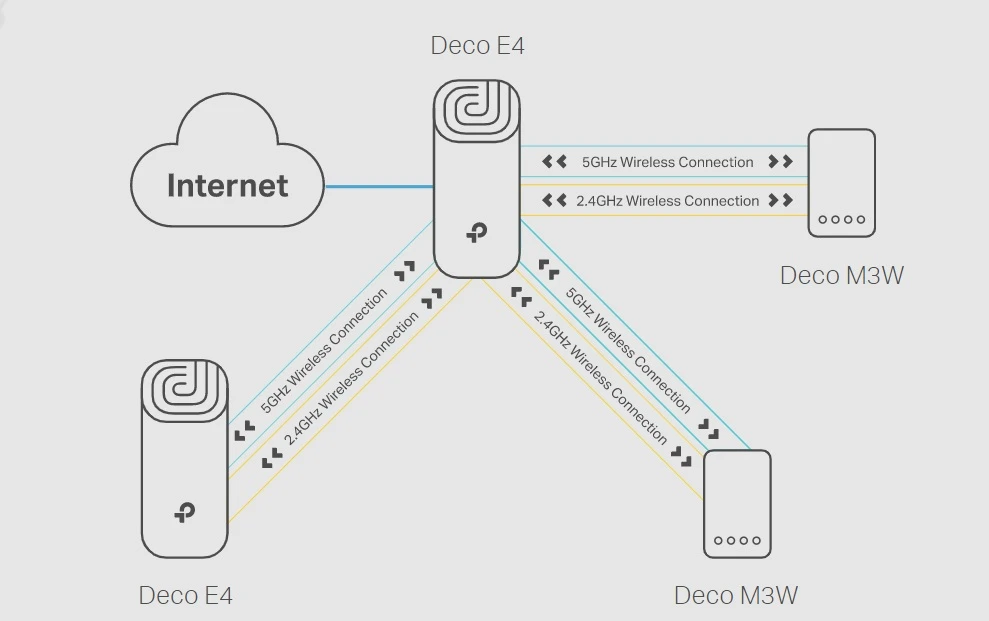
| Features / filters | |
| AC adapter included | Yes |
| Antenna type | Internal |
| Antennas quantity | 2 |
| Certification | CE, FCC, IC, NCC, BSMI, IDA, RCM, JPA, JRF, VCCI, KC, RoHS |
| DC-in jack | Yes |
| Depth | 90.7 |
| DHCP client | Yes |
| DHCP server | Yes |
| Ethernet LAN (RJ-45) ports | 2 |
| Harmonized System (HS) code | 85171800 |
| Height | 190 |
| Housing colour | White, Grey |
| LED indicators | LAN, WLAN |
| Operating relative humidity (H-H) | 10 - 90 |
| Operating temperature (T-T) | 0 - 40 |
| Package depth | 105 |
| Package height | 241 |
| Package weight | 1.73 |
| Package width | 365 |
| Port forwarding | Yes |
| Quality of Service (QoS) support | Yes |
| Reset button | Yes |
| Security algorithms | WPA-PSK,WPA2-PSK |
| Storage relative humidity (H-H) | 5 - 90 |
| Storage temperature (T-T) | -40 - 70 |
| Top Wi-Fi standard | Wi-Fi 5 (802.11ac) |
| Wi-Fi band | Dual-band (2.4 GHz / 5 GHz) |
| Wi-Fi standards | 802.11a,Wi-Fi 5 (802.11ac),802.11b,802.11g,Wi-Fi 4 (802.11n) |
| Width | 90.7 |
| Power | |
| Mains adapter input | 100-240V ~ 50 / 60Hz 0.3A |
| Output of the power supply | 12V ⎓ 1A |
| Equipment features | |
| Ports | 2 WAN / LAN ports 10 / 100Mb / s, 1 power port |
| Button | 1 reset button on the bottom |
| Flash | 16 MB |
| SDRAM | 128 MB |
| Dimensions | 7,5 × 3,6 × 3,6 inches (190,5 × 90,7 × 90,7 mm) |
| Antenna type | 2 indoor dual-band antennas per Deco unit |
| Wireless functions | |
| Wireless standards | IEEE 802.11 ac / n / a 5 GHz, IEEE 802.11 b / g / n 2.4 GHz |
| Frequency | 2.4 GHz and 5 GHz |
| Signal speed | 867 Mbps in the 5 GHz band, 300 Mbps in the 2.4 GHz band |
| Transmission power | FCC: <30 dBm, CE: <20 dBm (2,4 GHz), <23 dBm (5 GHz) |
| Wireless protection | WPA-PSK / WPA2-PSK |
| Software features | |
| Quality of service | WMM |
| Type WAN | Dynamic IP / Static IP / PPPoE / L2TP / PPTP |
| Management | Local, remote management |
| DHCP | Server, client |
| Barrage safety | Dam SPI |
| Protocols | Supports IPv4 and IPv6 |
| Guest network | 2.4 GHz x 1 guest network 5 GHz x 1 guest network |
| Modes of operation | Router, access point |
| Other | |
| Case law | CE, FCC, IC, NCC, BSMI, IDA, RCM, JPA, JRF, VCCI, KC, RoHS |
| Package contents | 3 deco units 3 power supplies 1 RJ45 Ethernet cable |
| Smartphone/tablet requirements | iOS 9.0 or higher, Android 4.4 or higher |
| Environment | Operating temperature: 0℃~40℃ (32℉~104℉) Storage temperature: -40℉~70℃ (-40℉~158℉) Opearting humidity: 10%~90% non-condensing Storage humidity: 5%~90% non-condensing |
I. The main Deco has stopped working
1. Check that the modem works.
Disconnect the main Deco from the modem, then connect the computer to the same Ethernet port on the modem with the same Ethernet cable. Then check that the Internet is available on your computer.
If your computer does not have Internet access, contact your Internet service provider or modem support.
2. Check the status of the LED on the main Deco
1.) The LED lights up in a continuous green light
Please refer to the link to update the main Deco software.
2.) LED flashes or lights up red
Disconnect the main Deco and modem, turn off the modem and the main Deco, then turn it on again, wait 2 minutes when the lights on the modem are on, connect the main Deco back to the modem, then test the internet connection.
If the LED still lights red, go to Deco APP -> More -> Advanced -> IPv4 to check Deco's WAN IP address if it is an IP address, but Deco has no Internet access are located in the link to change the DNS server to 8.8.8.8 and 8.8.4.4 to try.
3.) The LED flashes blue
Use the link to reconfigure the main Deco.
4.) The LED lights up yellow or is off
Please replace the other power supply or power outlet.
Press the bottom reset button for one second to reset the main Deco if you have not tried to reset the main Deco before, then use the link to reconfigure the main Deco. If you have tried to reset the main Deco, do not reset it repeatedly.
II. Subordinate Deco has stopped working
Check the status of the LED on the decor of the satellite
1.) The LED lights up in a continuous green light
Use the link to update the firmware of a Deco subordinate.
2.) LED flashes or lights up red
Move the Satellite Deco to the side of the main Deco, turn off the main Deco and subordinate Deco, then turn it on again, wait 2 minutes and then test the internet connection with the subordinate unit .
If you still do not have access to the Internet, press the lower reset button for one second to reset the satellite decoder and then use the link to reconfigure the subordinate Deco .
3.) The LED flashes blue
Use the link to reconfigure your Deco subordinate.
4.) The LED lights up yellow or is off
Please replace the other power supply or power outlet.
If you have not previously reset a Deco subordinate, reset the device first.
Find the reset button at the bottom of the Deco router, press it for one second to start the reset process. Wait for about 2 minutes until the LED starts flashing blue, then use the link to reconfigure your Deco.
If you have previously reset the device, just ignore this step.
III. A certain customer has no Internet access when connected to Deco, while other customers work well with Deco.
1. check if the client has obtained an IP address. If not, restart or reset the client.
Check if the client has a static IP address configured. If so, change the client to automatically obtain an IP address.
Update the wireless client card driver.
Check that the client is included in a Parental Control profile that is on hold or asleep.
If the above suggestions do not solve your problem, we suggest that you contact TP-LinkTechnical Support
Both iOS and Android devices are supported. They must also support Bluetooth 4.0 or higher. Requirements: iOS 9.0 or higher, Android 4.4 or higher.
Deco is to replace most home routers. If your old router requires a modem to access the Internet, Deco should be used with your existing modem.
Currently Deco supports five types of Internet connections: PPPoE, Static IP, Dynamic IP, PPTP and L2TP. This means that Deco can work with most Internet service providers.