Comparison and ranking of cheap WiFi routers
Standard AC1200
 Click to enlarge!
Click to enlarge!
We present another router test. In the previous article we discussed cheap AC750 routers, so this time we will focus on wireless routers working in 802.11ac 1200.
Swapping a router operating in 802.11n mode is already a necessity nowadays, because the requirements of users are getting bigger and bigger - practically everyone wants to have access to fast data transmission to use e.g. FullHD, 4K video, or VoIP telephony.
While ISPs offer access to ever-increasing bandwidth, many people don't realize that when you change your offer to a "faster" one, you also need to have an efficient unit that will be a stable access point and will be able to move large amounts of data in a very short time.
Thanks to the AC1200 standard, we have 867Mbps in the 5GHz band and 300Mbps in 2.4GHz, and with channels of up to 80MHz or up to 160MHz! Routers working in 802.11ac, are very much ahead of their predecessors.
AC1200 increases the efficiency of the wireless network and its range in the congested 2.4GHz band and thus we can enjoy high speed Internet access via WiFi.
It is also worth adding that the 802.11ac standard also introduces a lot of improvements such as Beam forming technology, which automatically increases the signal strength directly towards the device connected to the router. The idea is as follows: the antennas in the router working with "Beam forming" technology will automatically detect the direction of the received signal and then focus on the transmission exactly that way.
In short, it is this technology that increases the strength and stability of the signal, which is transmitted e.g. through walls.
For tests, routers from the price range between PLN 100-200 were selected, which would show that improving the network standard is not associated with a large expense for the user.
We have selected the three most popular routers operating in AC1200 mode:
And we tested them based on some of the most important features:
So let's go to tests...
First we will check the routers for hardware functionality, which is extremely important in terms of versatility and practical application at home and in the office.
The table below shows a comparison of routers based on the most important aspects:
On this basis, we will be able to choose the most universal device to fit virtually any network topology - while meeting all its requirements.
 Click to enlarge!
Click to enlarge!
As you can immediately see, the most functional router is Totolink A3002RU, as it is equipped with the most practical features such as: a huge number of modes, wireless on/off schedule and router reboot, TR-069 which allows us to manage remotely through ACS servers, VLAN, IPTV and USB Share.
And perhaps the most important topic is the warranty, which in the case of The A3002RU line is up to 36 months!
The next tests that the routers have undergone are to check the signal strength. The inSSider 4 program and HP ProBook laptop equipped with USB Totolink A2000UA AC1200 is our measuring station and the signal strength was measured under the following conditions:
The results obtained thanks to inSSider:
2.4GHz 5 meters + wall
 Click to enlarge!
Click to enlarge!
5GHz 5 meters+wall
 Click to enlarge!
Click to enlarge!
2.4GHz 10 meters+wall
 Click to enlarge!
Click to enlarge!
5GHz 10 meters+wall
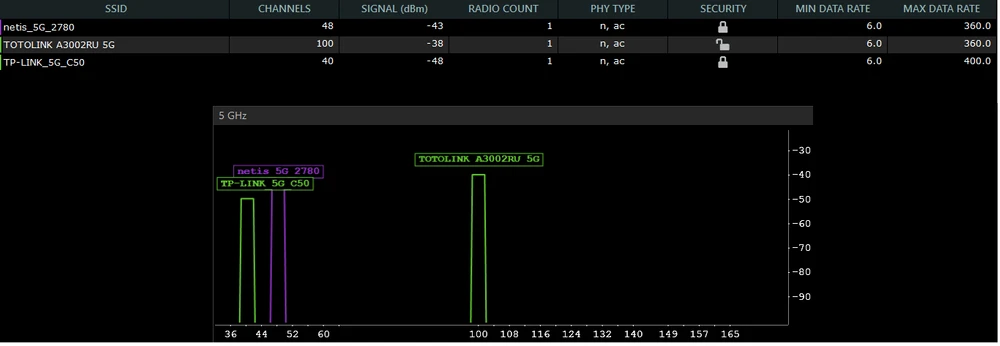 Click to enlarge!
Click to enlarge!
2.4GHz 30 meters+wall
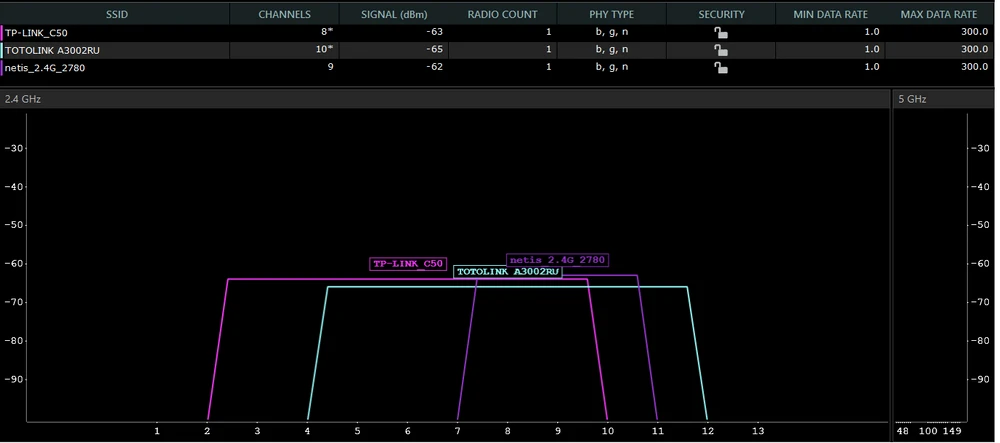 Click to enlarge!
Click to enlarge!
5GHz 30 meters+wall
 Click to enlarge!
Click to enlarge!
The signal strength of individual routers is best illustrated by the following graphs:
 Click to enlarge!
Click to enlarge!
There is, of course, the idea of "the closer you get to zero the better...", and you can immediately see that when we took measurements at 5.10 and 30 meters from the routers, the results are very similar. However, the only router that allows you to use other channels than 40.44 and 48 in the 5GHz band is Totolink A3002RU, because if you choose the Global option you have a much larger range of channels at your disposal, that is: 36,40, 44, 52,56,60,64, 100, 104, 108, 112, 149,153,157,161.
This speaks significantly in favour of A3002RU, because it helps us set the least busy channel in the 5GHz band, which is becoming more and more common nowadays.
 Click to enlarge!
Click to enlarge!
The most important part of the tests is to check the maximum bandwidth (upload/download) that can be obtained on routers, because this is one of the main topics when choosing a home/office device.
To carry out such a test reliably and simulate the most usable conditions, we built a small wireless network:
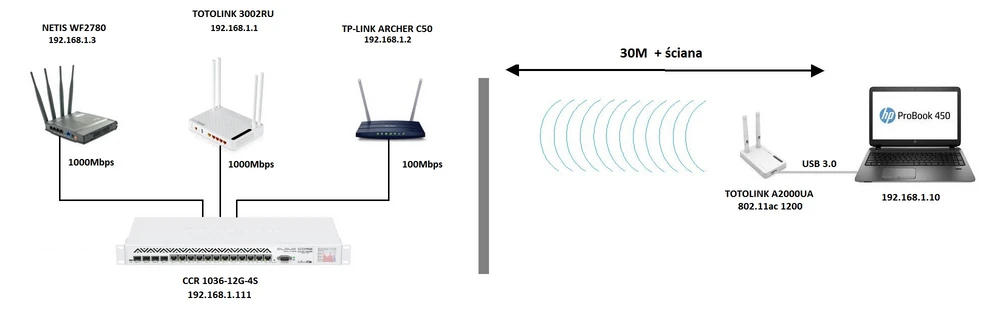 Click to enlarge!
Click to enlarge!
This time, in addition to the USB card Totolink A2000UA, HP ProBook laptop, we also used MikroTik CCR1036-12G-4S and the MikroTik Bandwidth Test v0 program.1.
10 sessions simultaneously generating traffic via TCP and UDP on 5GHz will be a sufficient source of reliable information.
Okay, then let's see how the devices have done in our network
The first time a Totolink A3002RU router was tested.
MikroTik BTest TCP receive
 Click to enlarge!
Click to enlarge!
MikroTik BTest TCP send
 Click to enlarge!
Click to enlarge!
MikroTik BTest TCP both
 Click to enlarge!
Click to enlarge!
MikroTik BTest UDP send
 Click to enlarge!
Click to enlarge!
MikroTik BTest UDP both
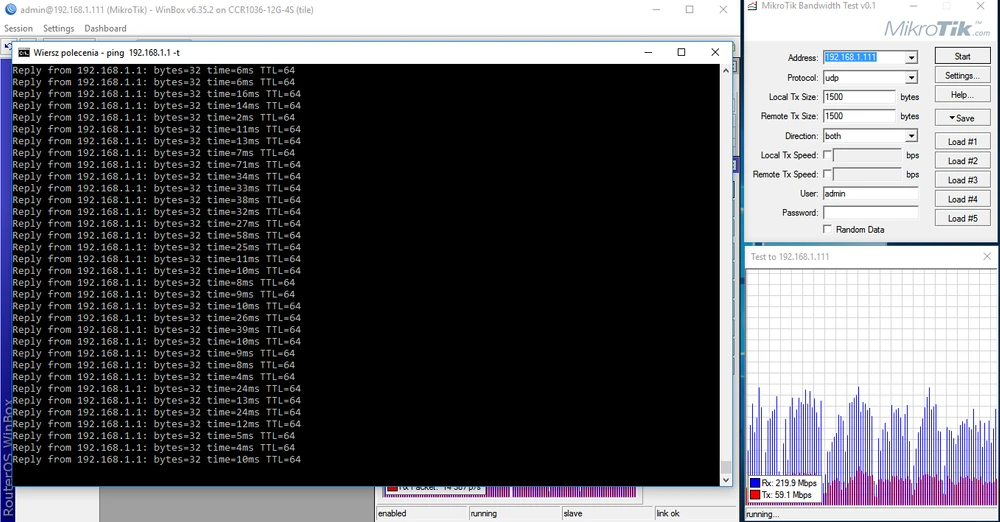 Click to enlarge!
Click to enlarge!
Following the results, let's run the same test on the Netis 2780 router, but this time we started with the UDP protocol for a change and, to our surprise, it was very difficult to maintain a stable connection between the devices (laptop, router, Mikrotik). We had to reboot the router several times to maintain (force) continuity of the test. And when we managed to stabilize the link, then ICMP to the router left a lot to be desired
MikroTik BTest UDP receive
 Click to enlarge!
Click to enlarge!
But not discouraged by lost packets and very high response times, we continued testing...
MikroTik BTest TCP receive
 Click to enlarge!
Click to enlarge!
MikroTik BTest TCP send
 Click to enlarge!
Click to enlarge!
MikroTik BTest TCP both
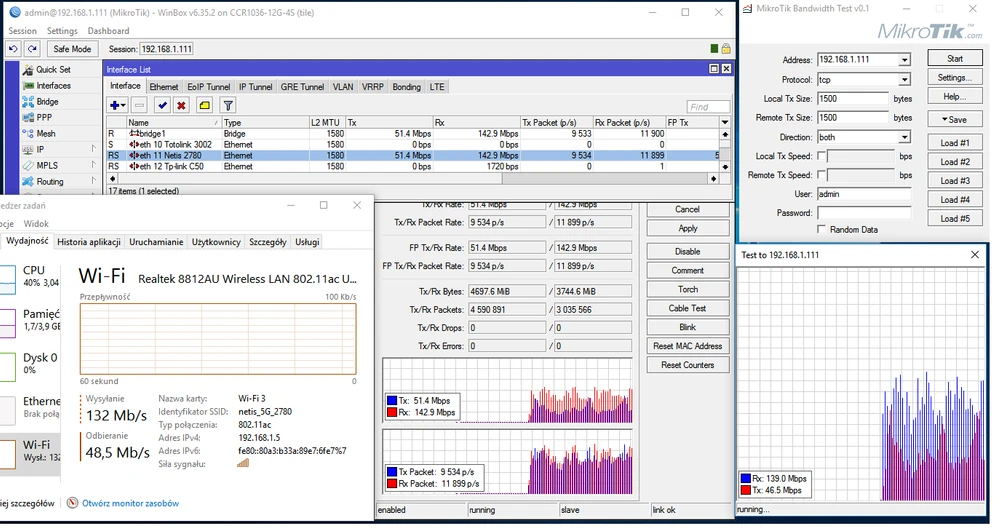 Click to enlarge!
Click to enlarge!
Unfortunately Netis 2780 came out much worse. Despite the same test distance, it was not possible to get throughput over 200Mbps, not to mention the continuous losses of icmp packets.
The last of the routers tested is a product of Tp-link called Archer C50.
We've obviously run analogous capacity tests...
But unfortunately, from the very beginning we noticed that the Archer C50 has both LAN and WAN ports of 100Mbps FastEthernet type, so there is no possibility to reach more than 100Mbps.
MikroTik BTest TCP receive
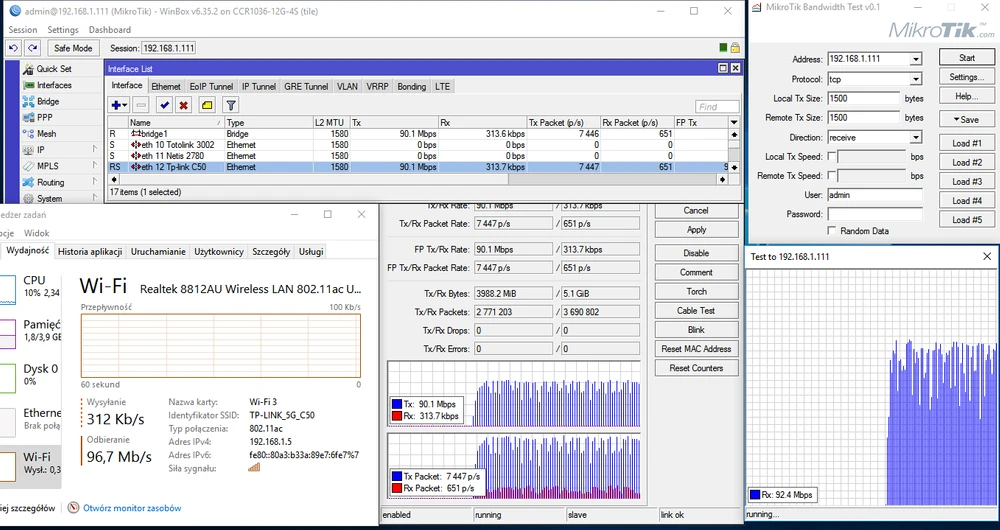 Click to enlarge!
Click to enlarge!
MikroTik BTest TCP both
MikroTik BTest UDP both
 Click to enlarge!
Click to enlarge!
 Click to enlarge!
Click to enlarge!
Ok and at this point the next tests are completely pointless. Not only can a maximum of 60Mbps be pushed in both directions with this UDP-based test, but also the response times to Mikrotik with little load and packet losses once again leave much to be desired.
All tested routers show high functionality and similar signal strength, but when it comes to performance, Totolink A3002RU has performed best. The obtained result of over 350Mb/s at a distance of 30 meters and one partition wall is very satisfactory. Additionally, the router has shown very high stability and low response times despite such bandwidths.
More so that Totolink has a 36 months warranty, and given the price, this is a great choice and can be recommended to any client.
Author:
Leszek Błaszczyk