Security of our home, car or other property is very important lately as we want to be protected from various unforeseen and unpleasant situations. Especially since video surveillance has already entered our lives. However, it is worth noting that professional video surveillance equipment is not cheap... It is also difficult to install the equipment - you need a qualified installer, configuration and equipment for storing video recordings.
What could be the alternatives? Yes, there are enough of them today! There are cheap and expensive solutions. However, we are interested in low cost, high quality, long term smooth operation and easy installation and configuration... The camera
Imilab EC4 and Imilab Smart Hub meet all these requirements.
What is the Imilab EC4 Imilab Smart Hub system?
The Imilab
EC4 Imilab Smart Hub system is an IP camera with a built-in rechargeable battery and an Imilab Smart Hub device that stores the camera video. Up to 4 Imilab EC4 cameras can be connected to a single hub, and the best part is that the cameras connect to the hub via a 2.4 GHz Wi-Fi network. This frequency is sufficient to stream 2.5K resolution video.
A huge plus is the camera's built-in 5200 mAh battery, which can last up to 100 days without charging (according to the manufacturer). The camera is also dust and water resistant according to the IP66 standard. All of these features allow you to place the camera within Wi-Fi signal range, outdoors or indoors, without having to run power or network cables.
To better understand how it all works and what features it has, let's take a look at the Imilab EC4 Imilab Smart Hub specs.
Features and functions
| Model code |
CMSXJ31A |
| Resolution |
2560 x 1440 |
| Image sensor |
4 megapixels |
| Video modes |
2K, 1080P, 360P |
| Lens Field of View |
150 degrees diagonal |
| Sensor Size |
1/3" |
| Aperture |
F1.6 |
| Power input |
5V 2A |
| Weather resistance |
IP66 |
| 2-way sound |
Full Duplex with noise cancellation |
| Battery |
5200mAh 3.6V |
| Connectivity |
802.11 b / g / n
Wi-Fi @ 2.4GHz |
| Model code |
CMWG31B |
| Power input |
12V 1.5A |
| Expandable memory |
MicroSD card (up to 64GB) |
| Connectivity |
Self-adaptive 10/100M Fast Ethernet interface |
After easy installation, connect power to Imilab Smart Hub, install Imilab Home app and easily configure the devices. Imilab EC4 has many features and we will highlight the most important ones:
- Outdoor installation - The unit can easily withstand all weather conditions due to its high moisture protection.
- Night recording - Imilab EC4 has built-in infrared LEDs to help the camera see at night, even from a distance.
- Individual monitoring zones - Up to 4 monitoring zones can be easily configured in the app, and detecting motion in any of the zones will trigger a siren, phone notification, or voice notification feature.
- Two-way communication - Imilab EC4 is equipped with a speaker that can be used not only as a siren, but also as a messaging device from the app. Imilab EC4 also has a built-in microphone that allows you to have a two-way conversation with the person standing in front of the camera.
- Extended battery life - The Imilab EC4 Imilab Smart Hub kit can be supplemented with an Imilab solar panel that is designed specifically for the Imilab EC4. The solar panel can be placed ~170 cm away from the camera, and on sunny days it will charge the Imilab EC4 camera's built-in battery.
- Backlighting - Imilab EC4 has built-in LED backlighting, and with motion detection, the camera can illuminate the area in front of it at night.
These are not all the features and capabilities of Imilab
EC4 Imilab Smart Hub. We will try to look at how you can use this device in your daily life, and highlight its advantages and disadvantages.
Application and use
Let's imagine the following situation: we own a house and the area around it. And we have
an idea to install monitoring, because often the car stands unattended at the garage, the child walks by the house, and we would like to have control over all this. Here, with the help comes
a set of Imilab EC4 camera, intelligent concentrator
Imilab Smart Hub and solar panel
Imilab Solar Panel to the camera.
Hardware installation is quick with convenient mounting hardware. It is best to precharge all cameras before installation. Once installed on the mounts, it is very beneficial to connect them under solar panels, which can even extend the battery life of the cameras several times.
Connecting the Imilab Smart Hub is fairly simple - plug in the power and the patchcord leading to your router. After installing the app on your phone and connecting the device, following the instructions, we connect all our cameras. At this point, you can see the images from the cameras in real time. The hub has a MicroSD card slot to save important moments. The maximum size of the card is 64 GB. So even if someone tries to steal your camera, hoping that there are recordings on it, they will regret it because all the recordings will be in Imilab Smart Hub, hidden in your home.
With the camera's built-in microphone and speaker, you can have a conversation with a courier who arrives or a visitor who stands outside your house while you're away.
You can also set up automatic lighting with the built-in LED lights. For example, when you drive up to the garage in the evening, the area in front of the garage is automatically illuminated and captured on video.
Summary
Imilab EC4 cameras together with Imilab Smart Hub provide an affordable and practical solution for property and site monitoring. First of all, it is easy to install and configure. With the optional Imilab solar panel, the autonomy of the cameras can even be increased several times. There is no need to install cables to the cameras.
The cameras excel at detecting people and other objects, which frees them from false alarms, unnecessary notifications and unnecessary recordings on the memory card.
It can be said that this system is fully autonomous, even if there is an Internet failure - it will work and record all activities taking place in the designated area. However, it is worth remembering that in the case of a power failure, the access to the concentrator will be lost and the recordings will not be saved. However, this problem can be solved by connecting the hub to an uninterruptible power supply or directly to a 12 V battery, thus creating an autonomous video surveillance system.
 Click to enlarge!
Click to enlarge!
 Click to enlarge!
Click to enlarge!
 Click to enlarge!
Click to enlarge!
 Click to enlarge!
Click to enlarge!
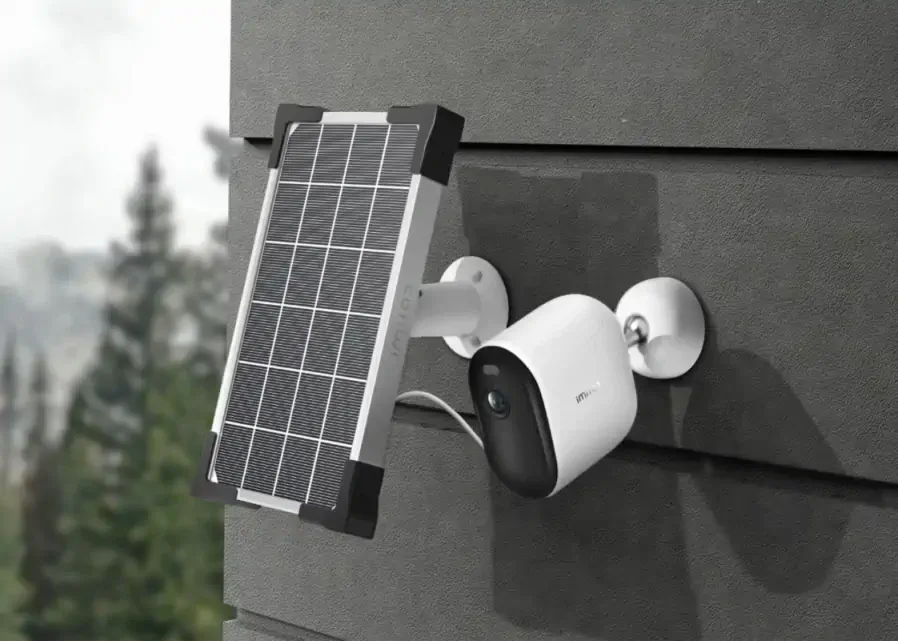 Click to enlarge!
Click to enlarge!
 Click to enlarge!
Click to enlarge!
 Click to enlarge!
Click to enlarge!
 Click to enlarge!
Click to enlarge!