 Click to enlarge!
Click to enlarge!
 Click to enlarge!
Click to enlarge!
 Click to enlarge!
Click to enlarge!
 Click to enlarge!
Click to enlarge!
 Click to enlarge!
Click to enlarge!
 Click to enlarge!
Click to enlarge!
 Click to enlarge!
Click to enlarge!
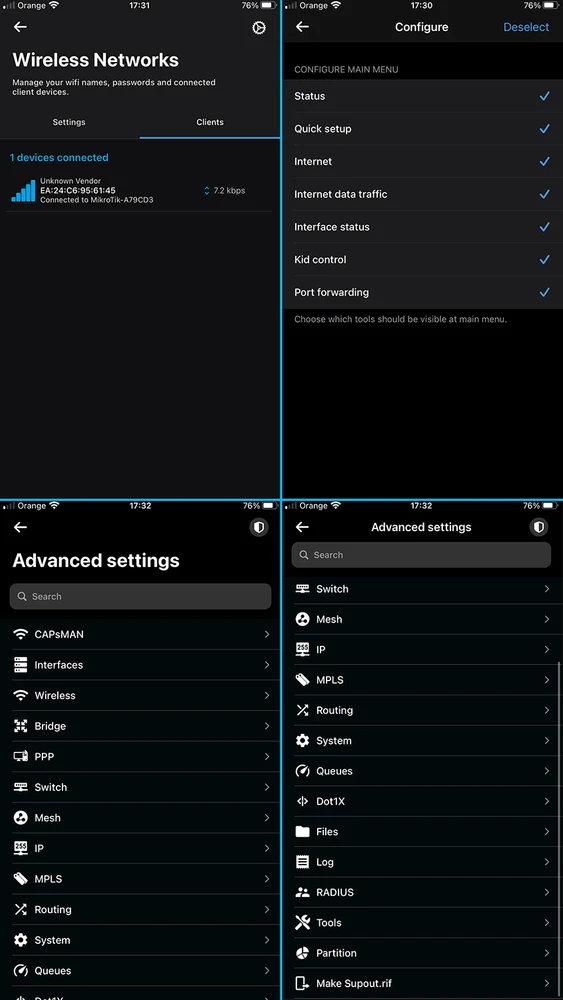 Click to enlarge!
Click to enlarge!
 Click to enlarge!
Click to enlarge!
Accesspoints marked on the map.
 Click to enlarge!
Click to enlarge!
Download 433Mbps
. Click to enlarge!
Click to enlarge!
 Click to enlarge!
Click to enlarge!
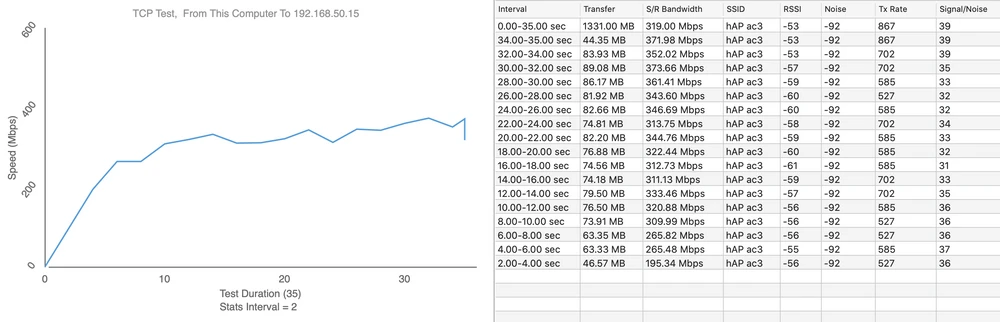 Click to enlarge!
Click to enlarge!
 Click to enlarge!
Click to enlarge!
 Click to enlarge!
Click to enlarge!
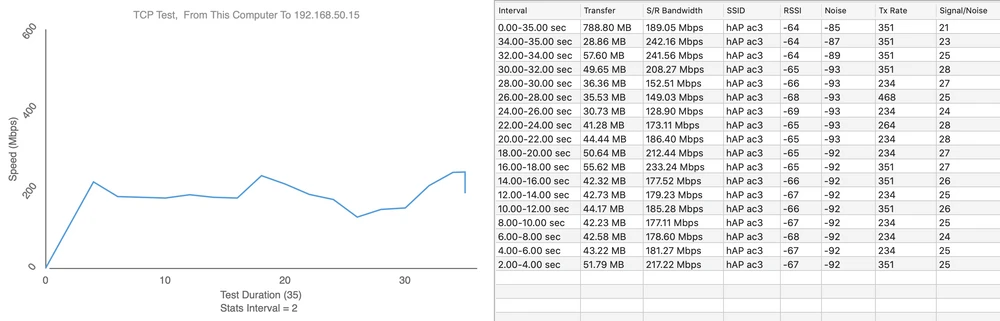 Click to enlarge!
Click to enlarge!
 Click to enlarge!
Click to enlarge!
 Click to enlarge!
Click to enlarge!
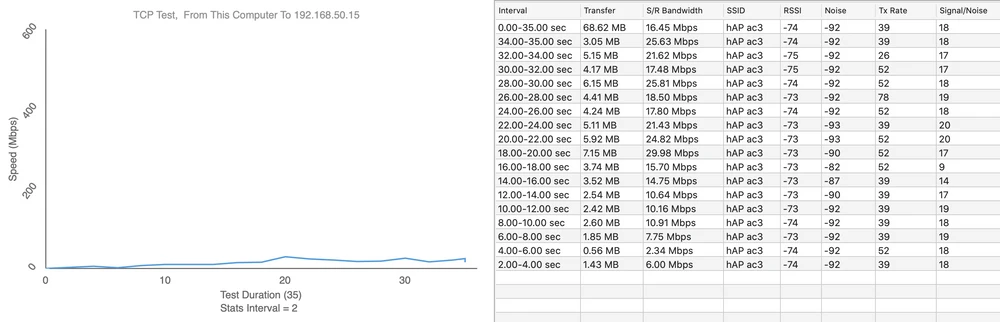 Click to enlarge!
Click to enlarge!
 Click to enlarge!
Click to enlarge!
 Click to enlarge!
Click to enlarge!
 Click to enlarge!
Click to enlarge!
- Ability to overclock the CPU from 716MHz all the way up to 896MHz
- Mobile application for settings including installer
- PoE out port, enables connection of additional AP
- Wall mounting accessories included
- More RAM and storage than previous model
- It is hard to screw the antennas on so that they do not unscrew at the connector when aligning
- Long "detecting radar" time on default settings
- No lock to rotate the antenna beyond 360 degrees, which can lead to cable twisting and damage to the transmitter
- No support for 160MHz channel width
- Complicated installation process for the average user