 Click to enlarge!
Click to enlarge!
I do not agree with this statement, because it is not true. In the entry below I will try to objectively present the reasons for such an opinion and show you how you can get results from MikroTik devices comparable to other wireless devices of the same class. I base my opinion on the tests carried out on several dozen models of wireless routers during the last 6 months of the tests. The tests were conducted in identical conditions, in the same place so as to obtain materials for comparison with as few variable factors as possible. Most of the test results were published on the BATNA24 website in the section Equipment tests, and their summary can be found in a series of entries "Great Access Point Test 2020".
 Click to enlarge!
Click to enlarge!
With an example of a simplified calculation:
 Click to enlarge!
Click to enlarge!
 Click to enlarge!
Click to enlarge!
1. Devices of different speed standards are compared, most of the MikroTik devices only operate in the 5GHz band at 867Mbit/s, while almost all Ubiquiti devices operate at speeds in this band 1300Mbit/s or 1733Mbit/s. As you can see on the table above, the difference in real bandwidth is significant between these devices. Below is a table with parameters of sample routers.
2. MikroTik version of RouterOS 6.46/6.47 does not support all functionalities from Wave2 standards, which is fully implemented in Ubiquiti.
3. MikroTik devices usually work simultaneously as a firewall and/or NAT, which reduces the performance of its WiFi, while Ubiquiti devices are separated in this functionality.
4. Most Ubiquiti devices are designed to be mounted on a wall or suspended from the ceiling. This way of mounting ensures that the wireless signal can spread freely without interference. On the other hand, MikroTik devices are mostly designed to be placed on a desk/shelf where there are many objects suppressing the signal and generating interference with reflections.
5. Platform performance (CPU, radio chip) is not comparable, which is reflected in the product price.
The models and their radio parameters.
| Manufacturer and model of device | Number of radio tracks | Radio speed (PHY data rate) | Expected actual speed (TCP/UDP) (* |
| Ubiquiti AmpliFi HD Mesh Router | 3 | 1300Mbit/s | 750-845Mbit/s |
| Ubiquiti UniFi AC PRO | |||
| Ubiquiti UniFi AC Lite | 2 | 867Mbit/s | 450-610Mbit/s |
| Ubiquiti UniFi Nano HD | 4 | 1733Mbit/s | 1000-1100Mbit/s |
| MikroTik hAP ac lite | 1 | 433Mbit/s | 250-280Mbit/s |
| MikroTik cAP ac | 2 | 867Mbit/s | 450-610Mbit/s |
| MikroTik wAP ac | |||
| MikroTik hAP ac2 | |||
| MikroTik hAP ac3 | |||
| MikroTik Chateau | |||
| MikroTik Audience(** | 4 | 1733Mbit/s | 1000-1100Mbit/s |
| Xiaomi AIoT AC2350 | 4 | 1733Mbit/s | 1000-1100Mbit/s |
| TP-Link Archer C6 | 2 | 867Mbit/s | 450-610Mbit/s |
| TP-Link Archer C1200 | 2 | 867Mbit/s | 450-610Mbit/s |
| Totolink A7000R | 4 | 1733Mbit/s | 1000-1100Mbit/s |
| Totolink A3002RU | 2 | 867Mbit/s | 450-610Mbit/s |
| Totolink A800R | 2 | 867Mbit/s | 450-610Mbit/s |
*) - The value is a certain simplification of the calculation of subtracting the markup of wireless protocols and other factors influencing the achieved throughput. In fact, it may be lower or higher than local conditions and client devices.
**) - MicroTik Audience requires RouterOS 7.x, which at this stage is still in the BETA phase and maximum results cannot be expected.
MikroTik has a different policy, to give access to as many parameters as possible. This is due to the fact that MikroTik was initially a solution designed exclusively for professionals who know how a particular parameter works independently and how it affects the results as a whole. This cannot be expected from a typical user of home or small office solutions. Changing even a small parameter in the default configuration can cause a drastic drop in wireless network performance. This is due to the fact that MikroTik devices can be set differently than the 802.11n/802.11ac WiFi standard, but this is not a drawback, but only the functionality expected by specialists.
I will describe below the most common setting error, i.e. incorrectly selected operating range for channels of 40/80/160MHz width.
With the 802.11n/802.11ac standards, most devices can only work in the default settings of the channel frequency range (start and end frequency). If 802.11ac standard for channel number 106 with 80MHz width defines operation in frequency range 5490-5570MHz, only a transmitter working exactly the same way will allow maximum throughput. If the user of MikroTik devices sets parameters manually:
this will result in a reduction of maximum performance by more than half and even more in practice. The point is that we set this definition that our channel works in the frequency range 55300-5610MHz, and this is inconsistent with the plan of 802.11n/ac. standard channels.
 Click to enlarge!
Click to enlarge!
Where XX/XXXX was to symbolize that the device itself would select the frequency of the control channel and the rest of the initial and final frequency range. This all works correctly only when we have ether free from other transmitters. In the case of higher density of transmitters, MikroTik sometimes incorrectly selects the control channel and the initial and final frequency, which gives us the effect of lowering the total throughput of the transmitter and instead of obtaining speeds >400Mbps we get barely 100-200Mbps.
The control channel in the recording used by MikroTik is represented by the letter "C" and the 20MHz to 40/80/160MHz expansion channels are represented by the letter "e". Examples of 5540/20-eCee recording means that the 20MHz control channel is set to 5540MHz centre frequency. The initial frequency of the control channel for the 5GHz band is determined by subtracting 10MHz from the centre value of 5540MHz, and the final frequency is determined by adding +10MHz to the centre value, so in this case the control channel is in the 5530-5550MHz range. From this range we subtract from the lower value as many times the value of 20MHz as we have the letters "e" before "C" and add to the higher value as many times the value of 20MHz as we have the letters "e" after "C". In our example from 5530 we subtract 20MHz once, which gives us value 5510MHz, and to 5550 we add twice 20MHz (+40MHz) which gives us value 5590MHz. The obtained values are the initial value of the channel frequency equal to 5510MHz and the final value of the channel frequency equal to 5590MHz (5510MHz-5590MHz).
For example, MicroTik with these settings:
will set up the channel described: 5520/20-Ceeee, which works in the 5510-5590MHz range and does not hit the 106 channel, and consequently lose a lot on performance.
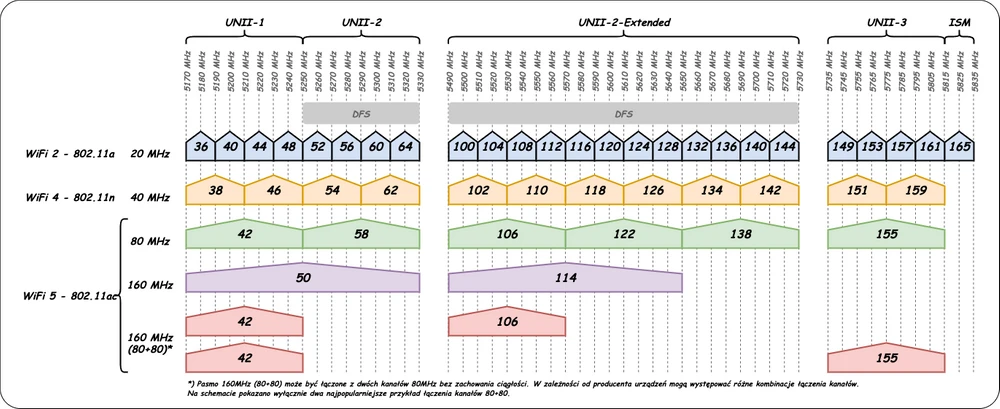 Click to enlarge!
Click to enlarge!
Based on my experience with testing Ubiquiti, Cambium, Totolink, Aruba, TP-Link devices, I didn't notice that they allow to set different frequency range of the initial and final channel on which they work.
1. Set "Band" value to "5GHz-N/AC" (Wireless tab)
2. I don't use a wireless network to transmit an IPTV stream so I turn off the "Multicast Helper" (Wireless tab)
3. If necessary, I turn on "Advanced" and set "Hw. Retries" to 10 (Advanced tab)
4. Make sure the correct channel width is set.
 Click to enlarge!
Click to enlarge!
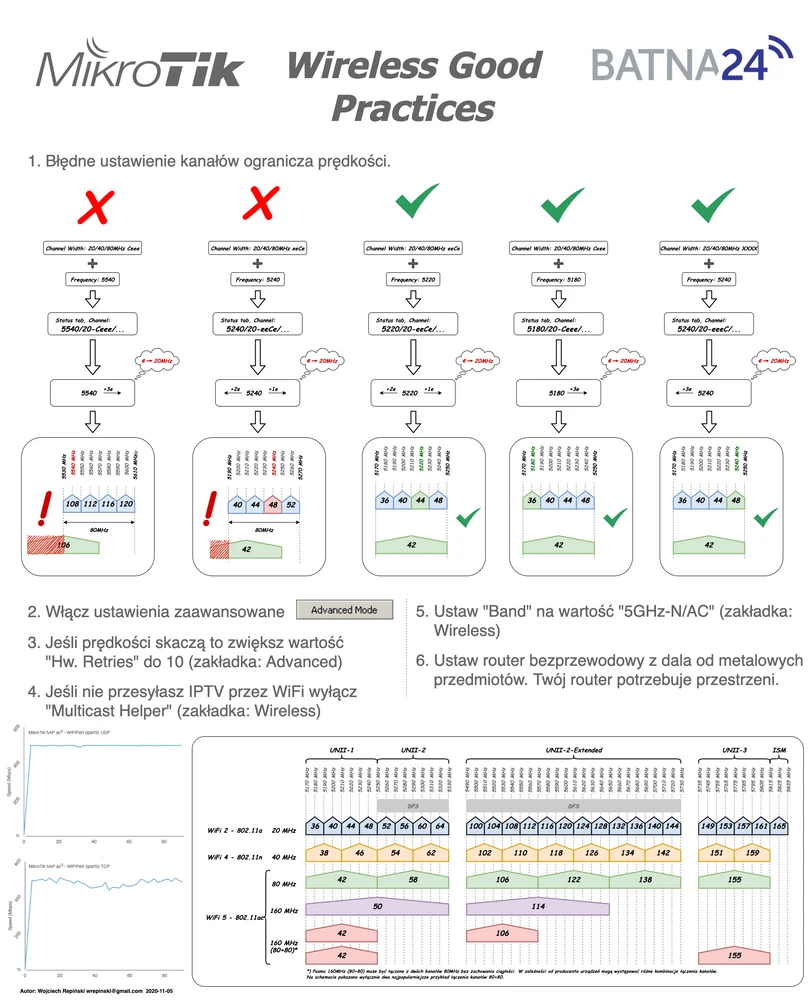 Click to enlarge!
Click to enlarge!