Xiaomi Mi AirDots White | Wireless headphones | Bluetooth, TWSEJ02LM TWS Youth Edition


Small in-ear headphones can also provide clear sound when listening to music. The wireless Xiaomi Mi AirDots are proof of this. A special dynamic driver makes the sound deeper and sounds even more natural. With TWS (True Wireless Stereo) technology, you can listen to your favorite music in stereo mode divided into two headphones. Forget about cables and enjoy your music unhindered.

Support for Bluetooth 5.0 technology brings a lot of benefits, such as low power consumption, long operating time, reduced interference by Wi-Fi signal and stable and clean signal. The advanced Bluetooth standard reduces background noise. As soon as the handset is paired, it automatically connects to the phone.
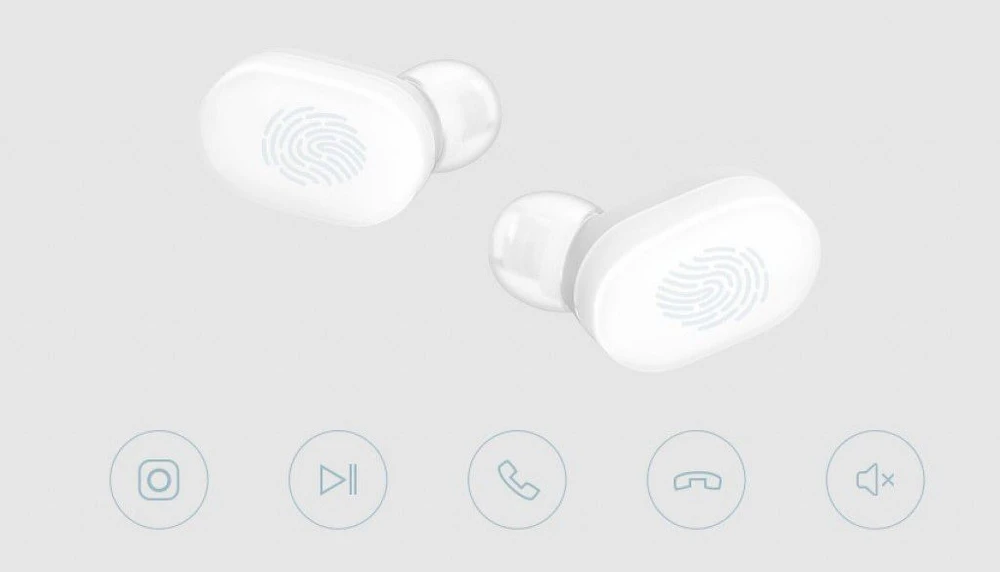
Custom 7.2mm speakers provide high quality sound and excellent bass performance for a great musical experience. The headphones are ready to use right out of the case as they automatically connect to the device when paired.

Extremely lightweight construction provides convenient use, the whole set weighs only 39 grams. Ergonomic shape guarantees comfortable and safe use, especially during sports, walks and cycling.

Wireless headphones Xiaomi AirDots have a built-in touch button to control the music (play/pause), to answer or reject calls, so there is no need to use the phone in the least. Voice assistant can be activated by double touching the dome of one of the headphones.

| Features / filters | |
| Communication type | Bluetooth |
| 2.5 mm connector | No |
| 3.5 mm connector | No |
| Active Noise Cancellation (ANC) | No |
| Battery capacity | 300 |
| Battery life | Up to 4 h, Up to 12 h (with charging case), |
| Battery operated | Yes |
| Battery technology | Lithium-Ion (Li-Ion) |
| Battery type | Built-in battery |
| Bluetooth | Yes |
| Bluetooth profiles | A2DP,AVRCP,HFP,HSP |
| Bluetooth version | 5.0 |
| Charging case dimensions (W x D x H) | 62 x 42 x 26 |
| Charging case weight | 39 |
| Colour | White |
| Connectivity technology | True Wireless Stereo (TWS) |
| Device type | Bluetooth headphones |
| Ear coupling | Intraaural |
| Headset type | Binaural |
| Left earpiece battery capacity | 40 |
| Left earpiece weight | 4.2 |
| Microphone type | Built-in |
| Product colour | White |
| Product type | Headset |
| Range | Up to 10 m |
| Rechargeable battery | Yes |
| Recommended usage | Calls/Music |
| Right earpiece battery capacity | 40 |
| Right earpiece weight | 4.2 |
| Standby time | 150 |
| Transparency mode | No |
| True Wireless Stereo (TWS) technology | Yes |
| USB connectivity | Yes |
| Wearing style | In-ear |
| Wireless range | 10 |
| Basic technical data | |
| Manufacturer | Xiaomi |
| Model | Mi AirDots TWSEJ02LM |
| Headphone type | Wireless remote headphones |
| Band | 20-20000 Hz |
| Impedance | 16 Ω |
| Weight of one handset | 4,2 g |
| Weight of the set | 39 g |
| Headphone capacity | 40 mAh |
| Case capacity | 300 mAh |
| Type of control | Touch button |
| Bluetooth version | 5.0 |
| Working distance | 10 m |
| Dimensions of the handset | 23 x 14.5 x 13 mm |
| Case dimensions | 62 x 42 x 26 mm |
| Battery life - single charge | Working time 4h |
| Battery life from the case | Working time 12 h |
| Headphone charging time | 1,5 h |
| Charging time of the case | 2,5 h |
| Bluetooth profiles | HFP/A2DP/HSP/AVRCP |
| Content | Loading case Earphones with M size earpieces Silicone ear tips S/L Micro-USB charging cable Operating instructions |
| Instructions for use (EN) | Download |
1. Take the AirDots out of the charging box.
2. When the earplug is removed from the charging box, the earplug will automatically turn on. Therefore, they should be switched off by holding the touch area for about 3 seconds until they blink red.
3. When you turn them off, you have to turn them on again to pair the two AirDots. To do this, hold the two touch areas simultaneously for about 30 seconds. You will then see red and white blinks on both handsets. This means that the two AirDots are in pairing mode. Now you need to put them back in the charging box for 5 seconds and then remove them to pair with your phone. If pairing is successful, only the right wireless handset should be blinking.
4. Now you need to pair AirDots with your phone. To do this, go to your phone settings, enable "Bluetooth" and then search for "MI AIRDOTS BASIC_R" or "MI AIRDOTS BASIC_L" devices and connect to them.
Note: if necessary, enter 0000.
The headphones have a waterproof class IPX4, while the charging box is not waterproof.
To reset the Xiaomi handset, hold down the function key for about 15 seconds. Both LEDs, red and white, will start flashing and then go out. This means that the reset has been successful.
Yes. Both headphones have a separate microphone.
Yes, the earbuds are made of high quality plastic, which ensures their durability and lightness. The ergonomic shape makes them not fall out of your ears easily, even during intense activity. In terms of design, Xiaomi earphones score very good.
The installed earplugs are size M. If the installed M size does not fit your ear, you can change it to S or L. Using earbuds reduces the audibility of external sounds. Do not use the earmolds in an environment that may endanger your safety. It is recommended to use only one earmold outdoors.
Gently insert the earmold into your ear canal, make sure the receiver does not move when shaking your head. Make sure that the earmold does not obstruct the microphone during a conversation. The conversation will be clear when you point the earmold microphone towards your mouth.
Before using the device for the first time, tear off the protective film from the contact points of the earmuffs to recharge them.
Use a USB cable to charge the case.
Status Charger LEDs:
- Low battery: charger indicator flashes red every 3 seconds
- Unloaded: Place the earpiece in the charger. The earpiece indicator turns red in 10 seconds
- Charged: The charger indicator is white and goes out when the charger is unplugged.
When the battery level of the earbuds is low, you will hear a voice message. Place the earbuds in the charger, the indicator light is red during charging and turns white when fully charged, then goes out after 1 minute.
Automatic connection: Remove both inserts at the same time from the charger and wait 2 - 3 seconds until the inserts are automatically switched on. When the indicator on the right insert blinks white slowly, you can search for "Mi True Wireless Earbuds_R" in the Bluetooth settings of your device. If you cannot pair the earbuds, put them back in the case and repeat the procedure.
Manual connection:After both earplugs are turned off, they must be turned on again, manually. Both indicators flash white and the connection between the earmolds has been established. Turn on the Bluetooth function of the device and then connect the device with the earmuffs.
Automatic connection: Remove one earpiece from the charger and wait for the earpiece to turn on automatically. The earpiece indicator flashes white quickly and then starts flashing slowly. Turn on Bluetooth in your device, search for Mi True Wireless Earbuds R or Mi True Wireless Earbuds L and then pair them together.
Manual connection:After both earplugs are turned off, turn on one of the earplugs manually. When the indicator blinks white slowly, turn on the device's Bluetooth function and pair the earmold with the device.
If the earbuds cannot be properly connected, the following steps should be taken to reset:
- Remove the earplugs from the charger and make sure they are off.
- Press and hold the touch button on both earplugs for approximately 15 seconds. The indicator will flash alternately (red and white) three times
- Release the panel and put the earmuffs back in the charger.
- On the device, remove the earplugs from the paired list and then pair them again.
1) Fully charge the product before first use.
If the product has not been used for more than 2 weeks, it is recommended to charge the battery.
3. use only certified chargers.
The evaporation function will be turned off if the earbuds are not used for a long time. Please recharge the earpieces.
pair with the device.
Under no circumstances should the product be disassembled, repaired or modified as it may be damaged and there is also a risk of fire.
Do not expose the product to low or high temperatures (below 0°C or above 45°C).
3) During use, keep the product away from the eyes, especially children and animals, from direct exposure to the LED indicator.
4) Do not use the product during a lightning storm.
5) Do not clean the product with alcohol or other cleaning agents.
Avoid contact with liquids.
7 Excessive sound pressure from earplugs may result in hearing damage.