 Click to enlarge!
Click to enlarge!
One of the most popular access points Ubiquiti is definitely reliable UAP-AC-PRO. The device has already had its successor Ubiquiti NanoHD some time ago, about which we can say in a nutshell that it had a fatal start. Why did this happen?
Ubiquiti has resigned from the existing Qualcomm chip in favour of its Taiwanese competitor MediaTek. This essentially had a real impact on the functionality of the device on the day of its launch. Initially, some features were missing and there were a number of errors that made it difficult to use. However, it must be admitted that the manufacturer reacted very quickly to the problems encountered and the device was immediately updated. We will therefore check whether today after all the fixes Ubiquiti NanoHD is actually as reliable as its predecessors.
 Click to enlarge!
Click to enlarge!
Main features:
 Click to enlarge!
Click to enlarge!
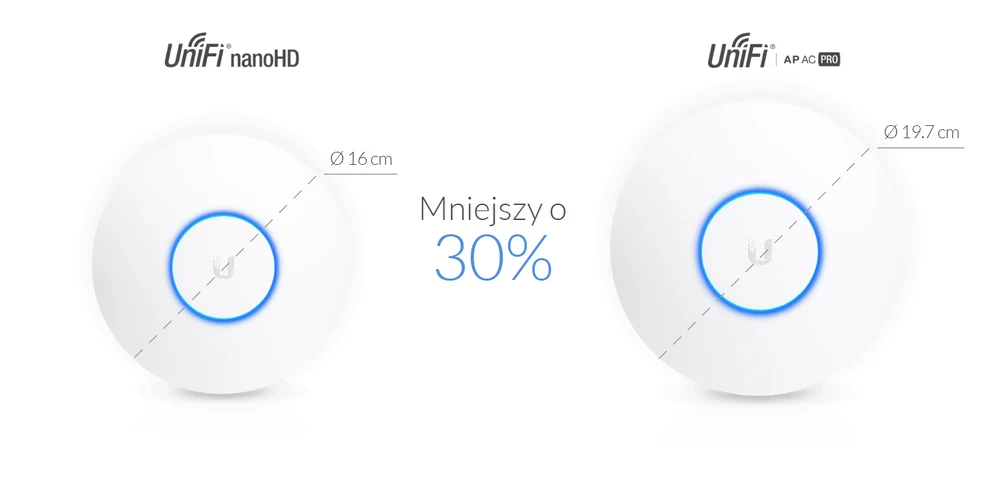 Click to enlarge!
Click to enlarge!
The UAP-NANO HD device has retained most of the UAP-AC-PRO functions and sometimes even extended them. Using multiple points in a larger space is possible using grid technology. Starting with one NanoHD access point connected to the router, where the remaining points are scattered over a larger area and are able to communicate with each other wirelessly. This way you can expand your network indefinitely, while maintaining a unified management system.
 Click to enlarge!
Click to enlarge!
The purpose of the tests is to verify the network coverage in Mesh topology both in terms of signal coverage of all rooms and real speeds available in the building.
For 2.4GHz connections we have assumed the maximum channel width of 40MHz, and for 5GHz the channel width of 80MHz. Ubiquiti Unifi Nano HD can work in 5GHz band with 160MHz channel width, but due to still limited number of terminal devices (phones/laptops) we have omitted these tests now.
The testing device was the MacBook Pro A1502 equipped with a built-in AirPort Extreme wireless card (Broadcom BCM4360 3x3, 1.3 Gbps PHY) working under 802.11a/b/g/n/ac.
standards. Network diagram: Click to enlarge!
Click to enlarge!
Before the speed tests we verified the maximum performance of the LAN and iperf3 server. The aforementioned laptop was connected with a 10/100/1000Mbps network card to the switch. We obtained the following maximum speeds for a single TCP.
streamAccessPoints AP-1 and AP-2 have been connected to each other in Mesh mode only, i.e. only wirelessly.
The radio spectrum analyzer measurement of the transmitter's performance characteristics came out very well. The upper part of the frequency has a very low interference factor, and in the low frequency range we can see small interferences on the graph. The ideal characteristics are interfered with by a transmission shift of about 1MHz down, which can have a minimal impact on the maximum radio performance of the NanoHD.
 Click to enlarge!
Click to enlarge!
The AirSurvey software was used to map the signal. For correct reading of signal levels please pay attention to the color legend at the bottom of the picture. The location of AccesPoints was marked with an appropriate icon and the device on the ground floor was connected to the switch via Ethernet port 1Gbps.
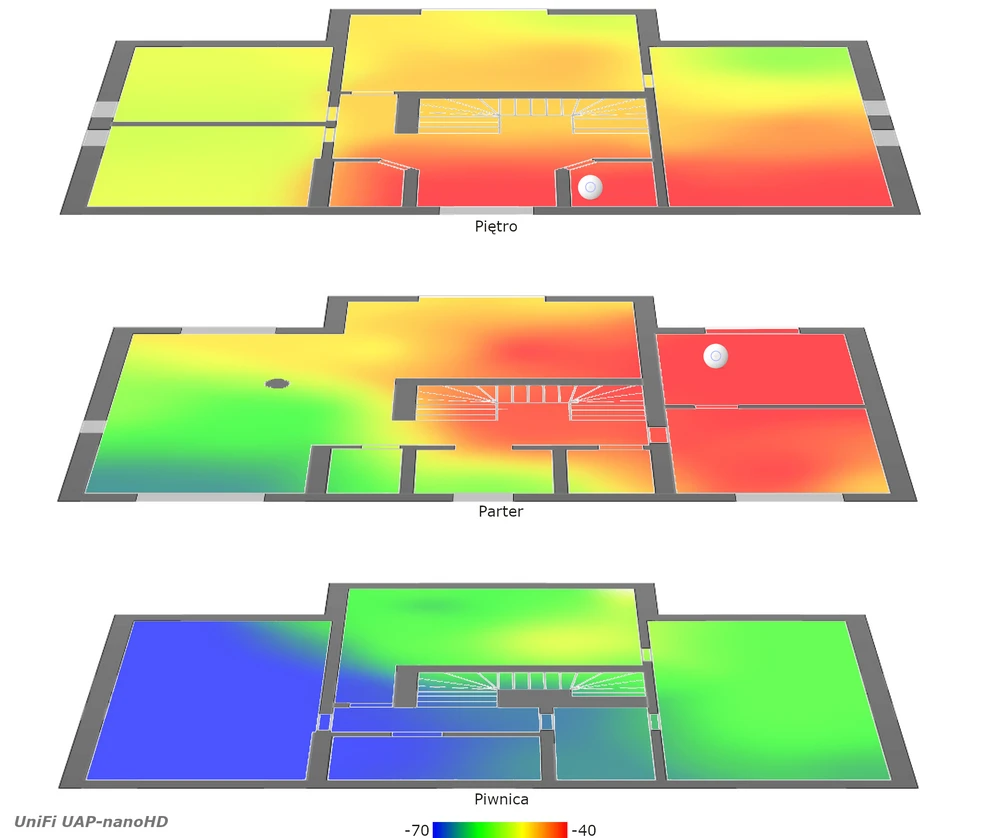 Click to enlarge!
Click to enlarge!
 Click to enlarge!
Click to enlarge!
 Click to enlarge!
Click to enlarge!
 Click to enlarge!
Click to enlarge!
 Click to enlarge!
Click to enlarge!
 Click to enlarge!
Click to enlarge!
 Click to enlarge!
Click to enlarge!
 Click to enlarge!
Click to enlarge!
 Click to enlarge!
Click to enlarge!
 Click to enlarge!
Click to enlarge!
 Click to enlarge!
Click to enlarge!
 Click to enlarge!
Click to enlarge!
 Click to enlarge!
Click to enlarge!
At measurement point no. 5, the connection was set up with the device marked on the AP-2 diagram, which operated in MESH mode, i.e. the signal from AP-1 was retransmitted by the AP-2. The measurement in all rooms on the first floor through the AP-2 was limited by the low performance of the Mesh connection, between the AP-1 and AP2. Despite the close distance between the AP-1 and AP2 of about 5m, they are separated by a thick supporting wall and thick ceiling of about 25cm and additionally placed at a sharp angle, which increases the real thickness of the obstacle.