During the tests, we used software to measure the speed of data packet transfer between the server and the client. We tested the devices based on the following features:
The following are all the most important functions that a router should have in order to be as versatile as possible in home and office applications:
 Click to enlarge!
Click to enlarge!
The signal strength was measured on HUAWEI G620S phones and Wifi Analyzer.
When performing this test, the same channel (channel 4 2427MHz and 40MHz bandwidth) was deliberately set on all routers in the same location.
The signal strength measurements were made at the following distances from the devices - 5-10m from the router and over 25m.
The results obtained for the respective measuring distances are presented below:
 Click to enlarge!
Click to enlarge!
 Click to enlarge!
Click to enlarge!
The above graph illustrates the signal strength. Of course, in this situation the closer to zero the better...
The performance test was conducted in such a way that it is as close as possible to a typical home environment - daily use of the network by household members.
We performed several capacity measurements using an HP laptop equipped with a wireless system RALINK RT3290 802.11 bgn, Lenovo laptop working on Intel(R) Dual Band Wireless-AC 3160, HUAWEI G620S phone and Mikrotik RB2011iL, of course with different distances from routers (5 - 10m and above 25m).
The results are based on the following programs:
Let's start the tests.
 Click to enlarge!
Click to enlarge!
TOTOLINK N300RT
UDP - Jperf
 Click to enlarge!
Click to enlarge!
The result: 101 Mbit/s
UDP send - Mikrotik Bandwidth Test
 Click to enlarge!
Click to enlarge!
The result: 97 Mbit/s and 8100 p/s
TCP receive - Mikrotik Bandwidth Test
 Click to enlarge!
Click to enlarge!
The result: 95 Mbit/s and 8100 p/s
UDP both - Mikrotik Bandwidth Test
 Click to enlarge!
Click to enlarge!
The result: 131 Mbit/s and 11 700 p/s
 Click to enlarge!
Click to enlarge!
UDP - Jperf
The result: 18 Mbit/s
UDP send - Mikrotik Bandwidth Test
 Click to enlarge!
Click to enlarge!
 Click to enlarge!
Click to enlarge!
The result: 82 Mbit/s and 7700 p/s
TCP receive - Mikrotik Bandwidth Test
 Click to enlarge!
Click to enlarge!
The result: 30 Mbit/s and 2400 p/s
UDP both - Mikrotik Bandwidth Test
 Click to enlarge!
Click to enlarge!
The result: 70 Mbit/s and 4770 p/s
 Click to enlarge!
Click to enlarge!
UDP - Jperf
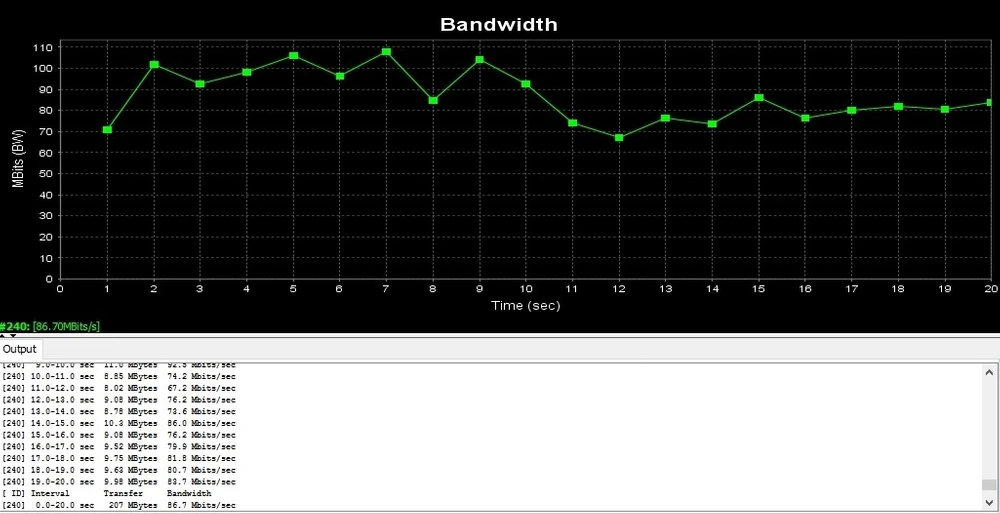 Click to enlarge!
Click to enlarge!
The result: 86 Mbit/s
UDP send - Mikrotik Bandwidth Test
 Click to enlarge!
Click to enlarge!
The result: 91 Mbit/s and 7400 p/s
TCP receive - Mikrotik Bandwidth Test
 Click to enlarge!
Click to enlarge!
The result: 87 Mbit/s and 7500 p/s
UDP both - Mikrotik Bandwidth Test
 Click to enlarge!
Click to enlarge!
The result: 109 Mbit/s and 10 600 p/s
 Click to enlarge!
Click to enlarge!
UDP - Jperf
 Click to enlarge!
Click to enlarge!
The result: 21 Mbit/s
UDP send - Mikrotik Bandwidth Test
 Click to enlarge!
Click to enlarge!
The result: 78 Mbit/s and 6000 p/s
TCP receive - Mikrotik Bandwidth Test
 Click to enlarge!
Click to enlarge!
 Click to enlarge!
Click to enlarge!
The result: 47 Mbit/s and 3900 p/s
UDP both - Mikrotik Bandwidth Test
The result: 76 Mbit/s and 7 500 p/s
 Click to enlarge!
Click to enlarge!
UDP - Jperf
 Click to enlarge!
Click to enlarge!
The result: 20 Mbit/s
UDP send - Mikrotik Bandwidth Test
 Click to enlarge!
Click to enlarge!
The result: 20 Mbit/s and 1700 p/s
TCP receive - Mikrotik Bandwidth Test
 Click to enlarge!
Click to enlarge!
The result: 35 Mbit/s and 2900 p/s
UDP both - Mikrotik Bandwidth Test
 Click to enlarge!
Click to enlarge!
The result: 42 Mbit/s and 3 500 p/s
The table below summarizes the achieved capacities.
 Click to enlarge!
Click to enlarge!
After all tests have been carried out, the summary is as follows:
Author:
Leszek Błaszczyk